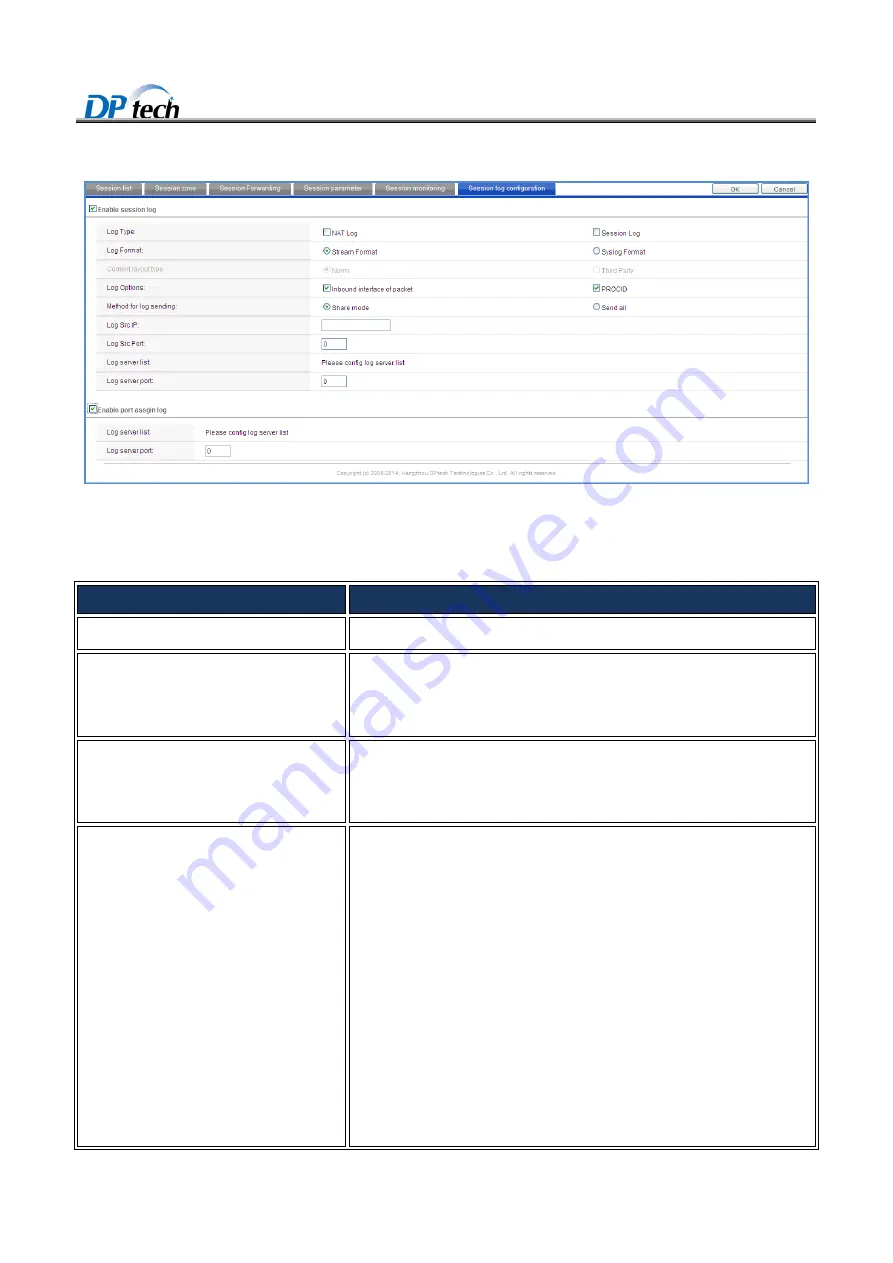
DPtech FW1000 Series Firewall Products User Configuration Guide
4-172
Figure4-41
Session log configuration
Table4-18 describes the details of session log configuration
Table4-18
Session log configuration
Item
Description
Log type
Allows you to select the log type, including NAT log and session log.
Log format
Allows you to select the log format, including stream format and syslog format.
Stream format log: binary format log which received by UMC server.
Syslog format log: plain text log received by log server.
Content format type
Allows you select the stream format log and syslog format.
Normal: sending log as normal format.
Third party: sending log as third part log format.
Log option
If you select the stream format option, you can configure the inbound interface of
packet option and select the PROCID options.
Inbound interface of packet: if you enable this option, the interface
information field will be added into data packet.
PROCID: if you enable this option, the PROCID field will be added into data
packet.
If you select the syslog formation option, you can select syslog1, syslog2, syslog3,
syslog4 format log.
Guangdong Unicom format: syslog data packets transmitted as Guangdong
Unicom format.
Yunnan Telecom format: syslog data packets transmitted as Yunnan Telecom
format.
China Telecom format: syslog data packets transmitted as China Telecom
format.




































