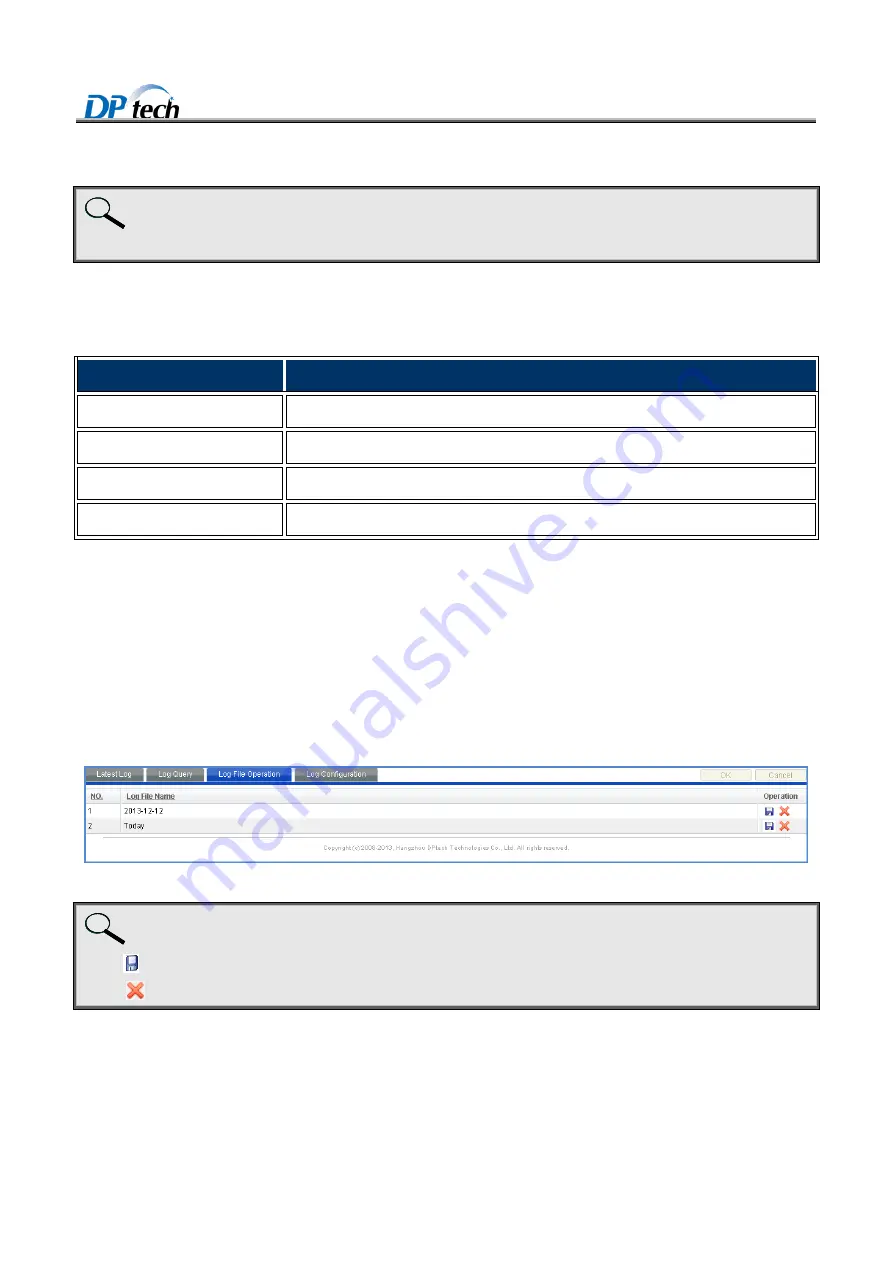
DPtech FW1000 Series Firewall Products User Configuration Guide
5-184
Note:
You can select
customize
time scope and clik
Query
button, then you can view all system logs you’ve queried.
Table5-2 describes the details of system log querying condition.
Table5-2
System log querying condition
Item
Description
Severity
Search system log as severity condition
Time scope
Search system log as time scope
Start time
Search system log as its beginning time
End time
Search system log as its finish time
5.2.3 System Log File Operation
System log file operation provides users with system save and delete as today and the desired day.
To enter the system log file operation interface, you can click
Basic > Log management > System log > Log file
operation
, as shown in Figure5-4.
Figure5-4
System log file operation
Note:
Click
Save icon that you can save the system log file on your local system.
Click
delete icon that you can delete the system log file.
Table5-3 describes the details of system log file operation. System log file can be saved or deleted as you desired.








































