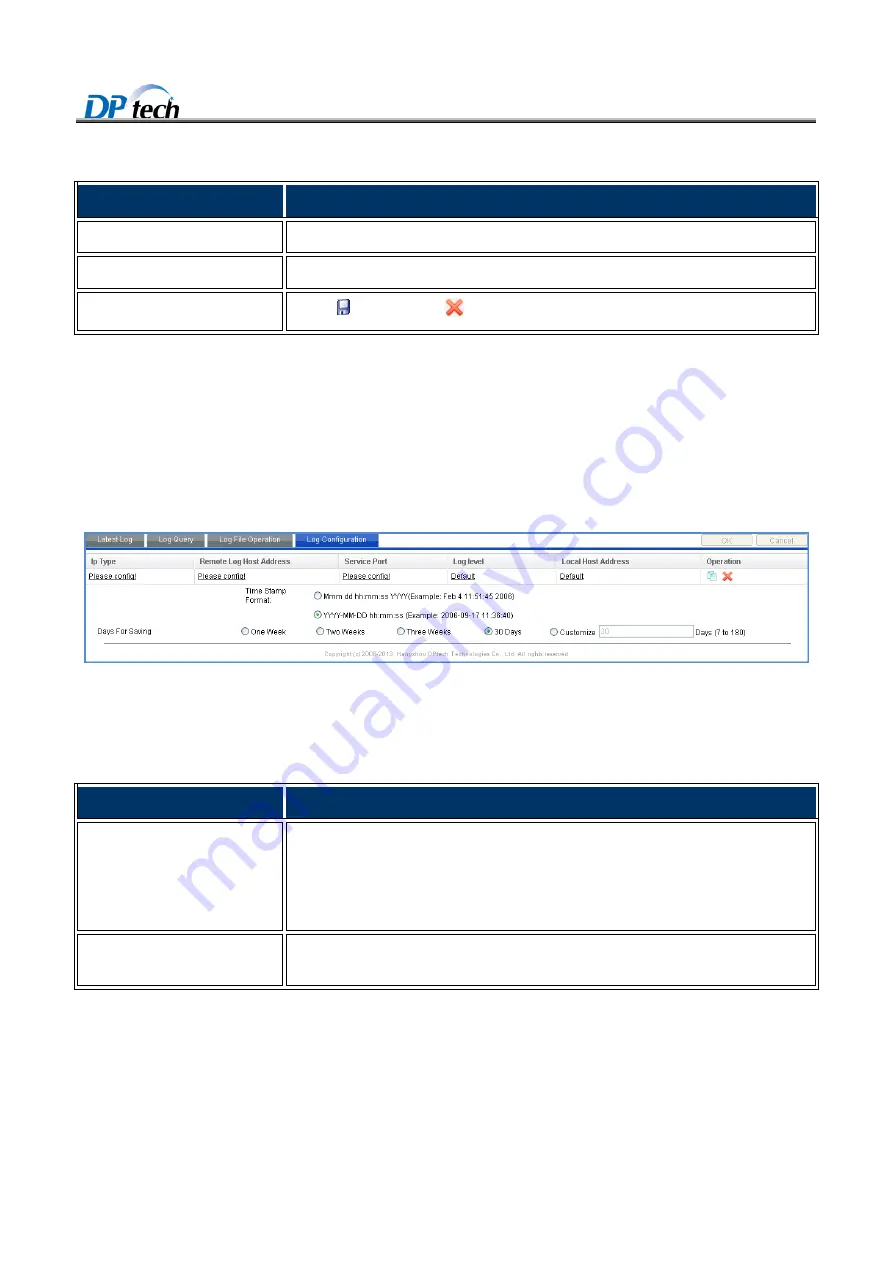
DPtech FW1000 Series Firewall Products User Configuration Guide
5-185
Table5-3
System log file operation
Item
Description
Serial umber
Shows the sequence of system log
Log file name
Shows the time of system log creating, today is the current time.
Operation
Shows
back up icon and
delete icon.
5.2.4 System Log Configuration
System log configuration provides users with system log save and export configuration.
To enter system log configuration, you can click
Basic > Log management > System log configuration
, as shown
Figure5-5
System log configuration
Table5-4 describes the details of system log configuration. You can save log file on your device or export the log file
to your local system.
Table5-4
System log configuration
Item
Description
Export to remote log server
Set the remote server parameter, it includes
Remote syslog server IP address
Service port
Time stamp
Days for saving
The system will delete the expired system log by your selection which includes one week, two
week and three week, 30 days or customize. You can set specific days for saving system log.






































