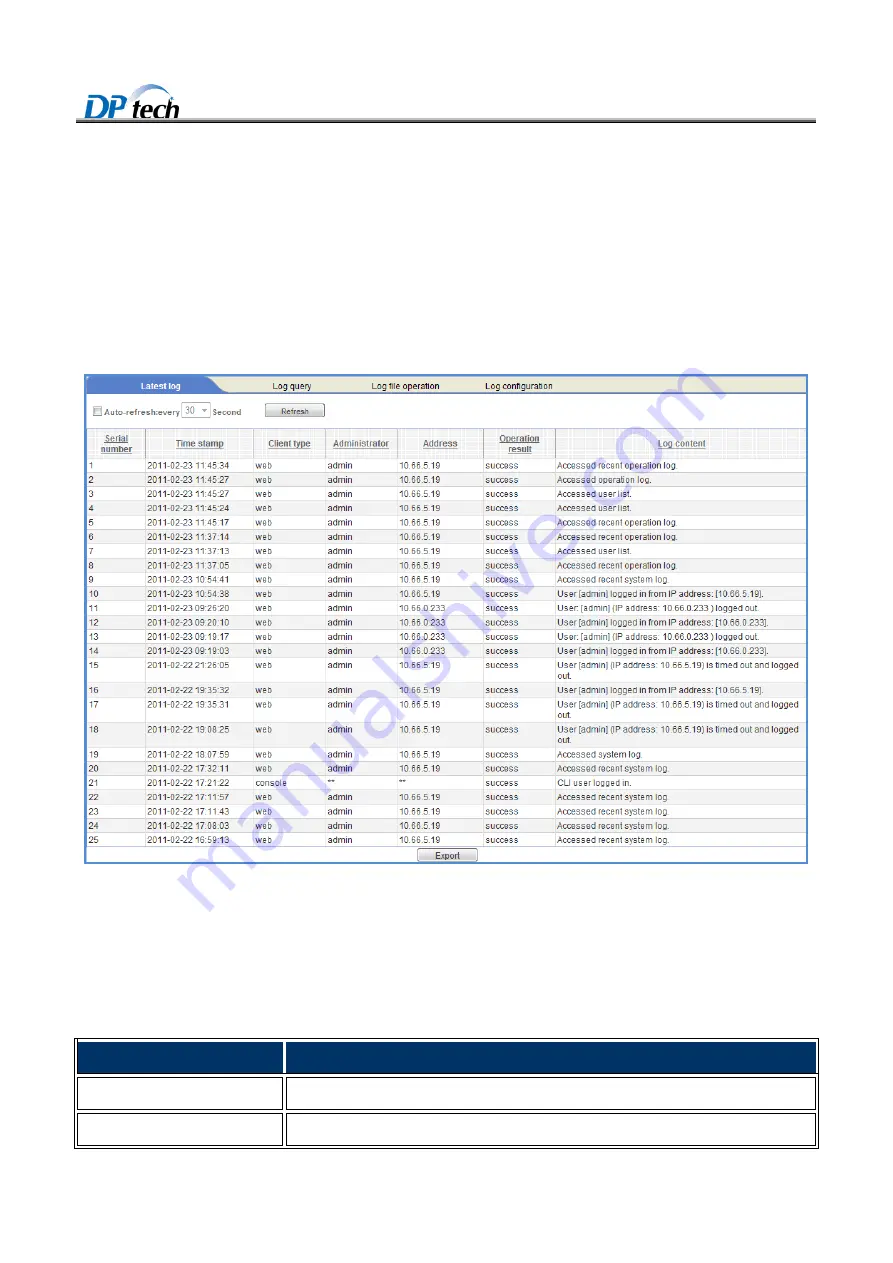
DPtech FW1000 Series Firewall Products User Configuration Guide
5-186
5.3 Operation Log
5.3.1 Latest Log
On latest log interface, it shows latest log of operation log.
To enter the latest log interface, you can click
Basic > Log management > Operation log > Latest log
, which
shows latest 25 operation log, as shown in Figure5-6.
Figure5-6
Latest log
Single click Export button on the bottom, and then you can make a choice from the system prompt window that you
can view the system log as CSV format or export CSV log file to the local system,
Table5-5 describes the details of the latest log and you can sort the log table by clicking their headline.
Table5-5
Latest log
Item
Description
Serial number
Shows the sequence of operation log generating
Time stamp
Shows when the operation log generating.










































