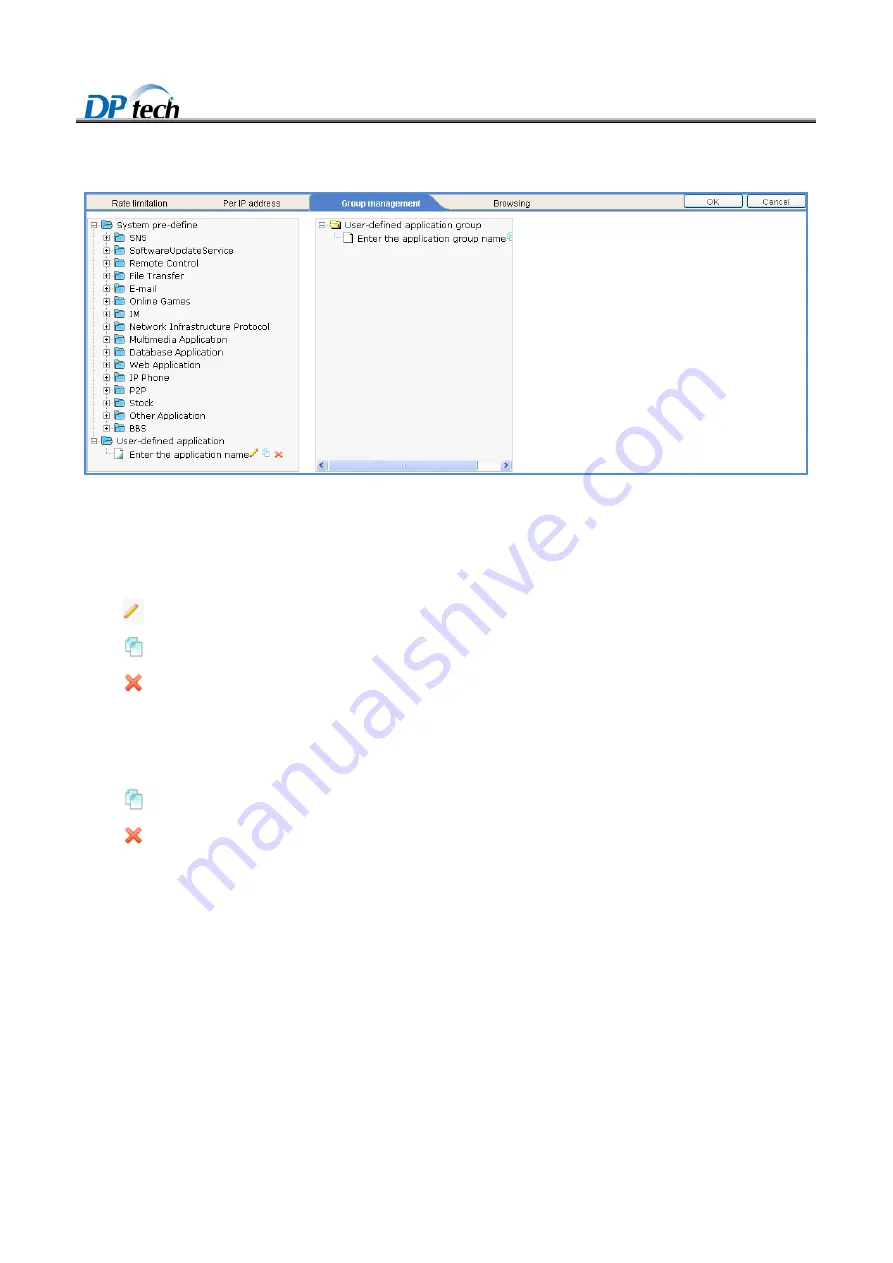
DPtech FW1000 Series Firewall Products User Configuration Guide
7-204
Figure7-9
Group management
To configure the network application group management, you can take the following steps:
In the left box, the system pre-defined box, double click the user-defined application, and then you can configure a
name for it.
Click
edit icon that you can select a kind of protocol and configure port number.
Click
add button that you can add entry of the user-defined application.
Click
delete button that you can delete an entry of the user-defined application.
In the right box, the user-defined application group box, double click the node of application group and configure a
name for it.
Click
add button that you can add entry of the user-defined application group.
Click
delete button that you can delete an entry of the user-defined application group.
Click node of the system pre-define tree and drag the node from left side box, the system-predefined box to the right
box, to the user-defined tree, that is, you add an application for one network application group.
Click the node of the user-defined tree and then you can configure rate limitation priority of the node.
To enter network application browsing interface, you can choose
Service > Access control > Rate limitation >
Browsing
, as shown in Figure7-10.











































