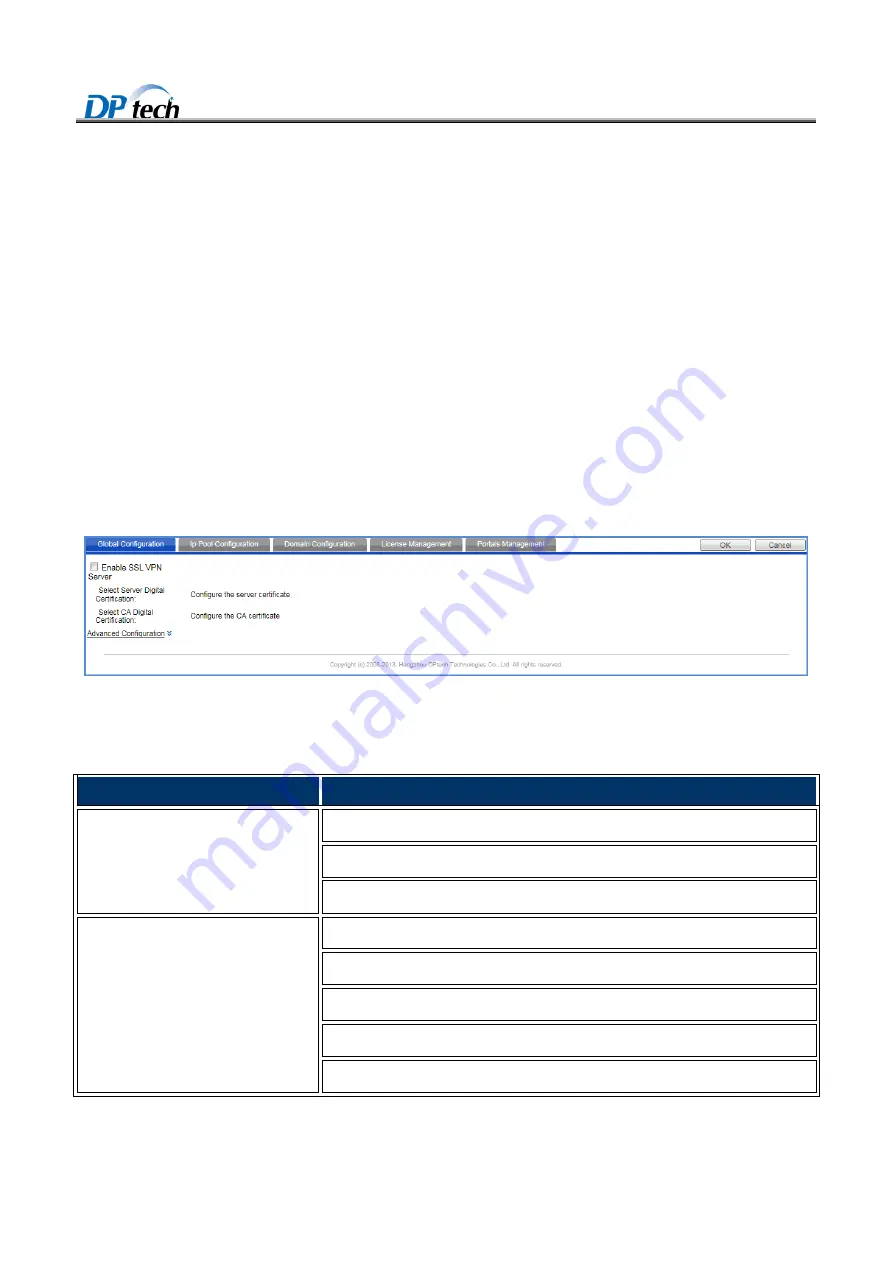
DPtech FW1000 Series Firewall Products User Configuration Guide
8-226
8.6 SSL VPN
8.6.1 Introduction to the SSL VPN
SSL VPN is the most simple and the safest technology to resolve remote user access sensitive company data.
Compare with the complicated IPsec VPN, SSL VPN use the simple method to realize remote connection. Every
computer with browser can use SSL VPN software, for the reason of SSL VPN embedded into the browser, which
don’t need you to set up client software on every host like traditional IPsec VPN.
8.6.2 SSL VPN
8.6.2.1 Basic configuration
To enter the basic configuration interface, you can choose
Service > VPN > SSL VPN
, as shown in Figure8-16.
Figure8-16
SSL VPN
Table8-8 describes the configuration items of the SSL VPN.
Table8-8
SSL VPN configuration items
Item
Description
Enable SSL VPN server
Select a digital certificate for the server
Select the CA digit certificate
Select whether to enable the client certificate authentication.
Advanced configuration
User login port number configuration
Allow user to access the interface configuration
Maximum user number
Free authentication configuration.
Select whether to allow access VPN only.










































