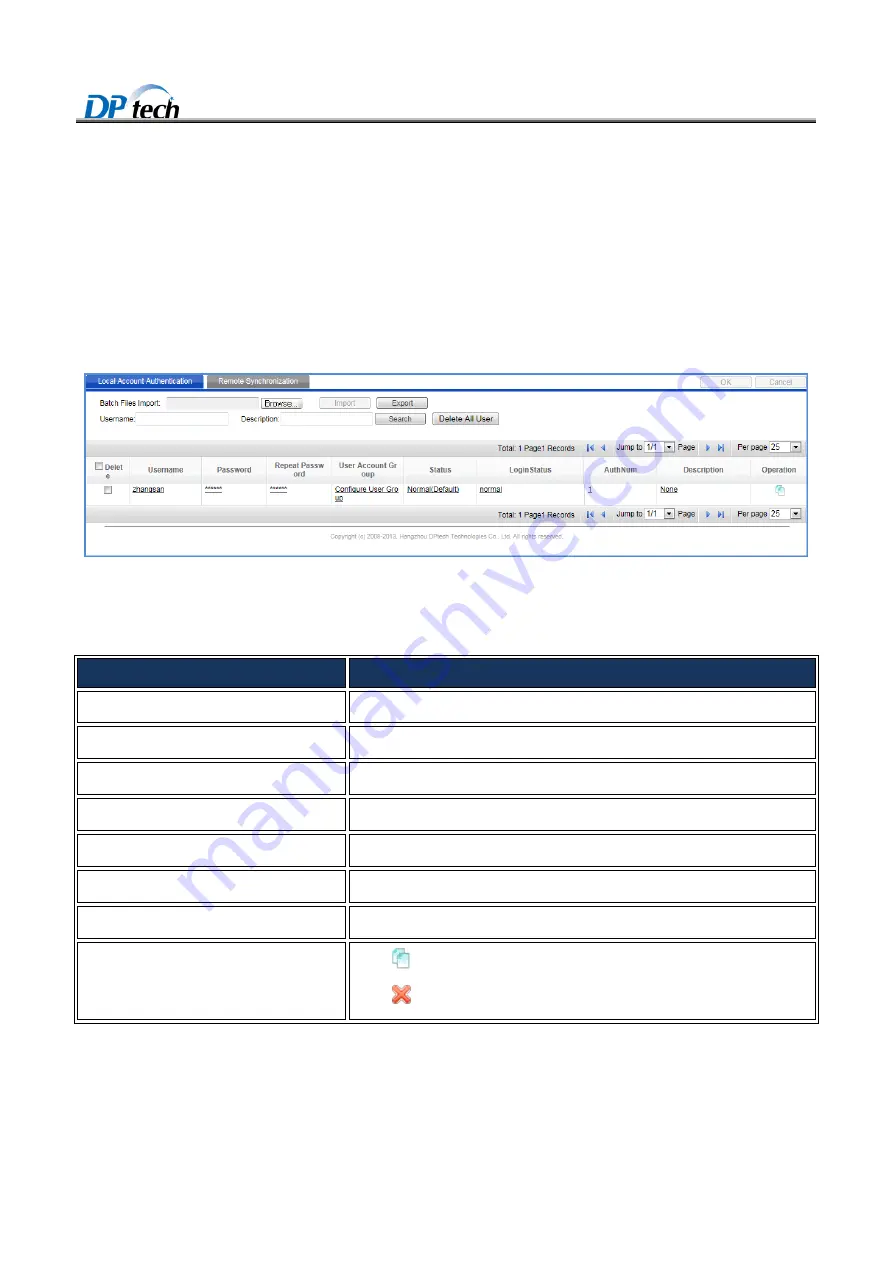
DPtech FW1000 Series Firewall Products User Configuration Guide
10-249
10.1.7 Local account user
10.1.7.1 Local account authentication user
Local account authentication user is mainly to authenticate and manage local user.
To enter the local authentication user interface, you can choose
Service > User authentication > Portal > Local
authentication user
, as shown in Figure10-14.
Figure10-14
Local Account Authentication
Table10-12 describes the configuration items of the local account authentication.
Table10-12
Local account authentication
Item
Description
Username
Configure an user for the local authentication user
Password
Configure a password for the local authentication user.
Repeat password
Configure the confirm password for the local authentication user.
User account group
Select user account group for the local authentication user.
Real name group
Select real name group for the local authentication user.
Status
Select the
Normal
status or
Locked
status for the local authentication user.
Description
Configure the local authentication user description
Operation
Click
copy icon that you can an entry of the local authentication user.
Click
delete icon that you can delete an entry of the local authentication user.
To configure local authentication user:
Configure a name for the local authentication user.
Configure the password for the local authentication user.































