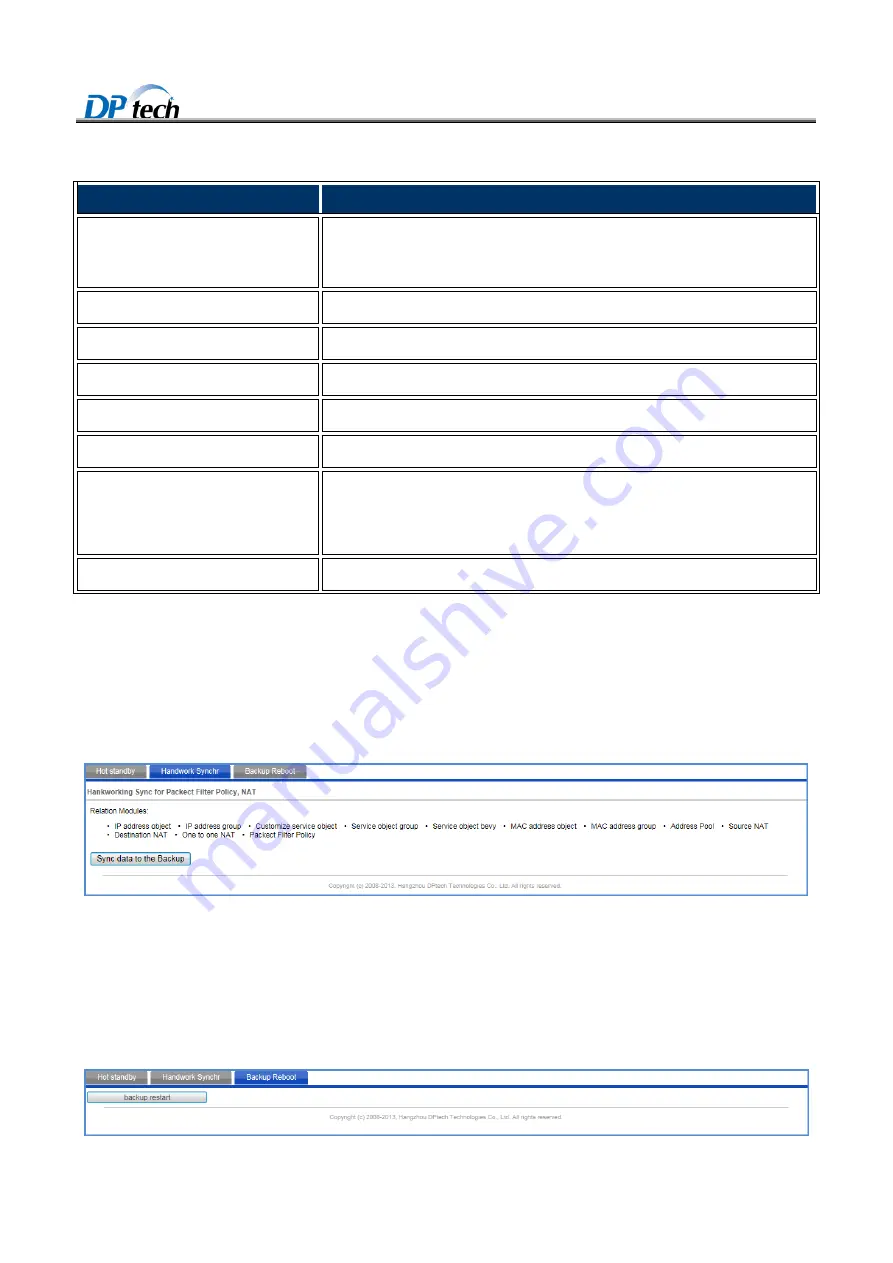
DPtech FW1000 Series Firewall Products User Configuration Guide
12-258
Table12-3
Hot standby details of the hot standby
Item
Description
Hot standby configuration
Hot standby configuration. There are four option allows you to choose, including disable
hot standby, common hot standby, advanced hot standby, advanced hot standby,
dissymmetrical hot standby, silence hot standby.
Configuration synchronous port
Allows you to select a synchronous port.
Configuration of the synchronous IP
Allows you to configure the synchronous IP address.
IP
Type in back up device interface IP address.
Port
Type in back up device port number.
Heartbeat interface
Select back up device interface.
Hot standby mode
There are two kinds of hot standby mode:
Double host
Host standby
Double host status
Back up
12.3.2 Handwork synchronization
To enter the handwork synchronization interface, you can choose
Service > High availability > Handwork
synchronization
, as shown in the Figure12-8Figure12-10.
Figure12-8
Handwork synchronization
12.3.3 Backup reboot
To enter the backup reboot interface, you can choose
Service > High availability > Backup reboot
, as shown in
the Figure12-9.
Figure12-9
Backup reboot




























