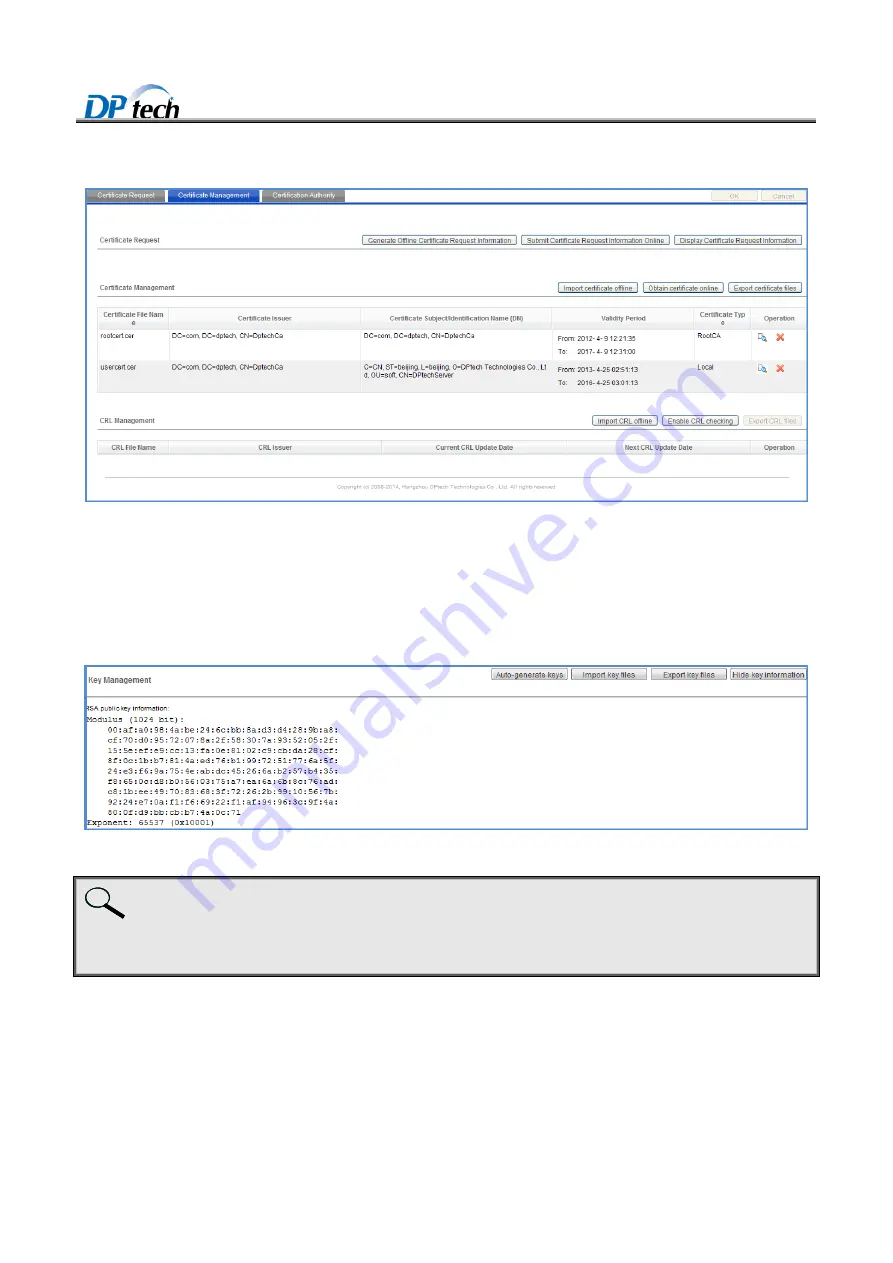
DPtech FW1000 Series Firewall Products User Configuration Guide
2-50
Figure2-55
Certificate management
Key management is used to generate new key of the certificate and allows you to view or hide key information.
To enter to the key management page, you can choose the
Basic > System management > Digital certificate >
Certificate management
from navigation tree, as shown in Figure2-56.
Figure2-56
Key management
Note:
Factory default for the certificate key is that the device does not have certificate key.
Click the
Hide key information
button that you can view or hide RSA publick key information.
Certificate application can be used to generate certificate application information and allows you to submit
certificate application online or offline.
To enter the certification management interface and view the certificate application, you can choose the
Basic >
System management > Digital certification > Certificate management
from navigation tree, as shown in












































