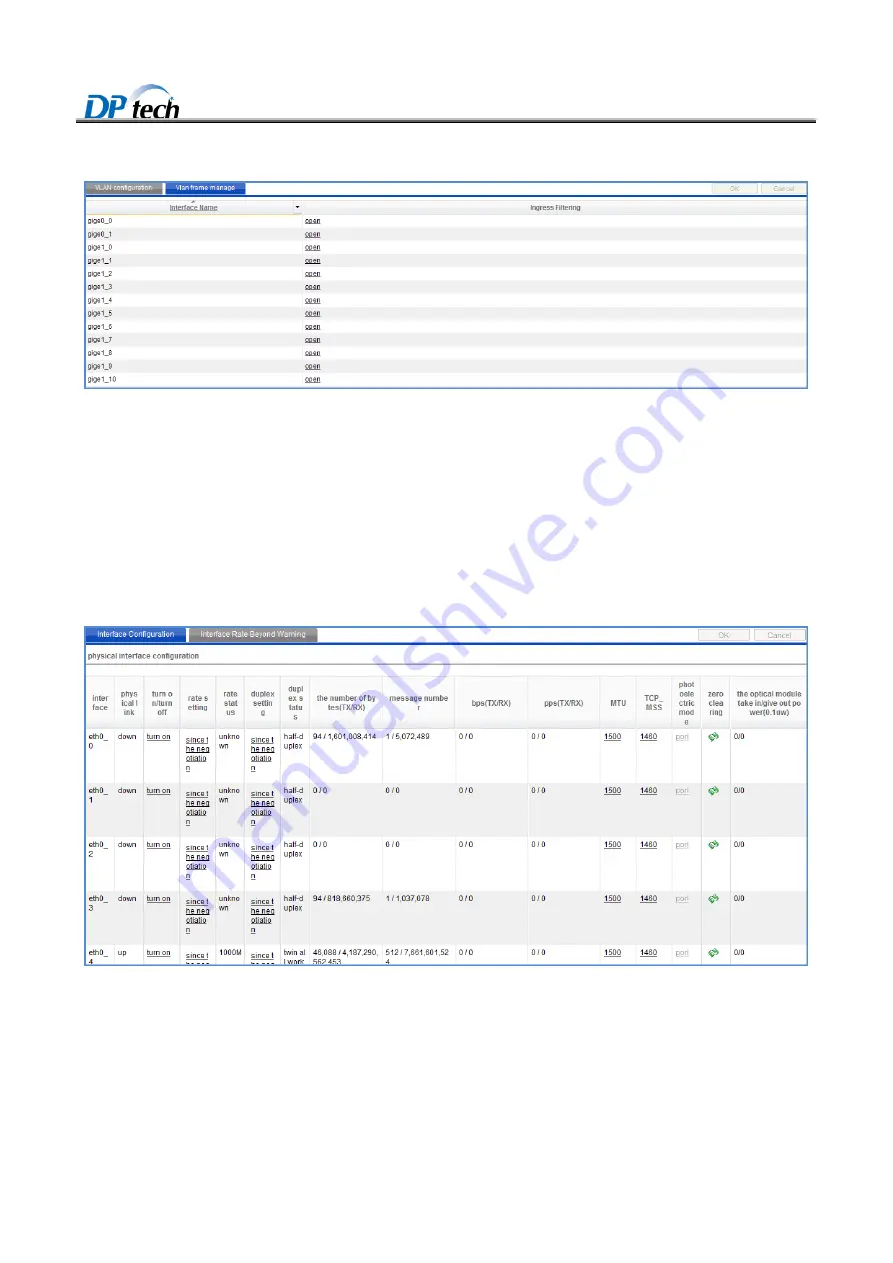
DPtech FW1000 Series Firewall Products User Configuration Guide
3-57
Figure3-4
VLAN frame manage
3.2.3 Interface configuration
3.2.3.1 Interface configuration
Service interface configuration allows user to view and modify the interface status of the device.
To enter the interface configuration page, you can choose
Basic> Network > Interface management > Interface
configuration,
as shown in Figure3-5.
Figure3-5
Interface configuration
3.2.3.2 Interface rate beyond warning
To enter the interface rate beyond warning page, you can choose
Basic> Network > Interface management >
Interface rate beyond warning,
as shown in Figure3-6.




































