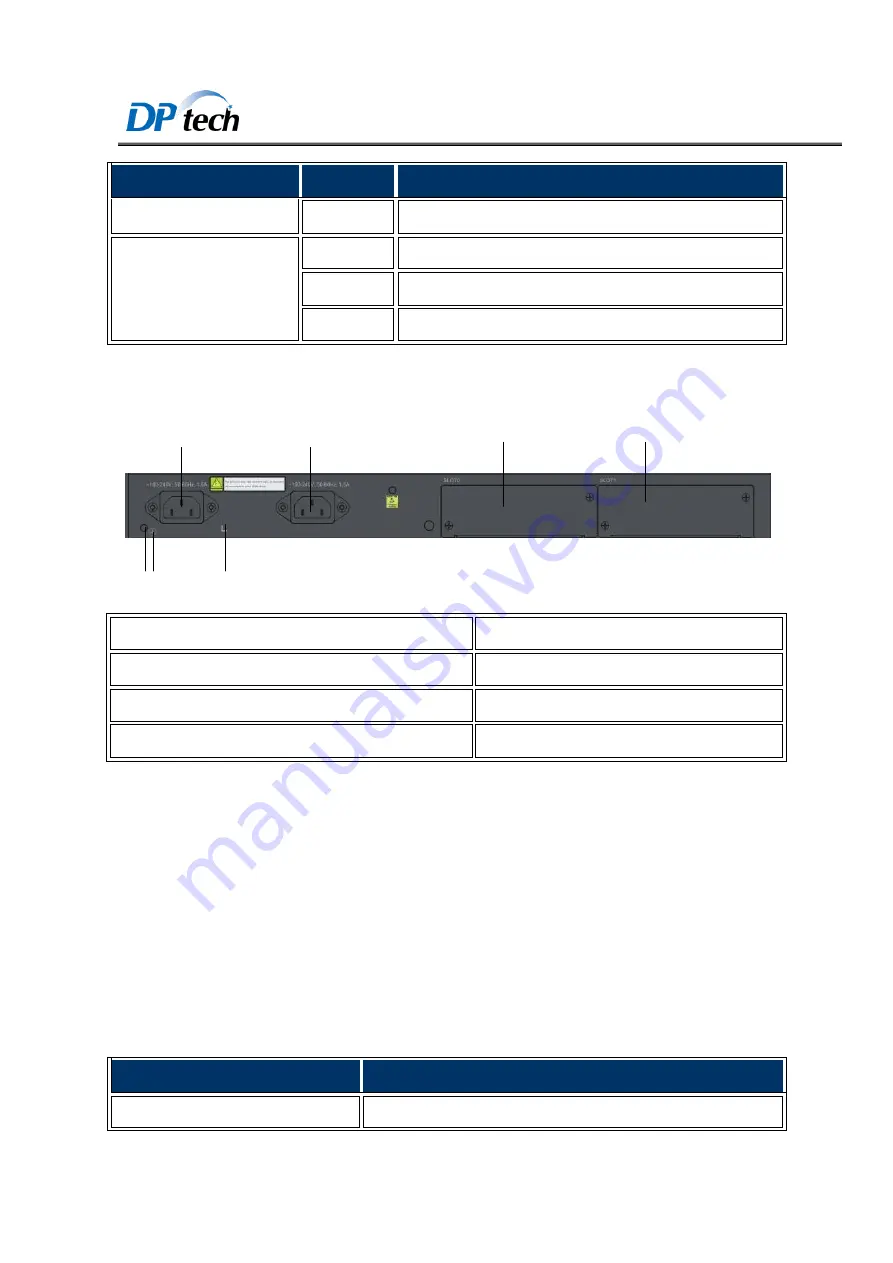
DPtech LSW5602 Ethernet Switch Installation Manual
Chapter1 Product Introduction
1-19
LED
Status
Description
Off
Means GE optical interface 1 is in disconnection status.
(13)1000M Ethernet optical
interface LED(0)(Green)
On
Means GE optical interface 1 is in connection status.
Flashing
Means GE optical interface 1 is transmitting data.
Off
Means GE optical interface 1 in disconnection status.
Figure1-14
LSW5602-16GP8GC front panel LED
1.3.5.2 Rear view
(1)
(2)
(3)
(4)
(5)
(6)
(7)
(1) AC power supply socket
(2) AC power supply socket
(3)Slot (SLOT 0)
(4) Slot (SLOT 1)
(5)Bar code area for the device
(6) Groudning identification
(7) Grounding terminal
Figure1-15
LSW5602-16GP8GC rear view
1.4 Port Introduction
1.4.1
Console port
On the front panel of LSW5602 series Ethernet switch, an RS232 port (CON) can be used to connect
terminal PC to debug, configure, maintain, and manage system and to load software program on the host.
Table1-1 console port properties
Table1-1
Console port properties
Properties
Description
Connector type
RJ45
















































