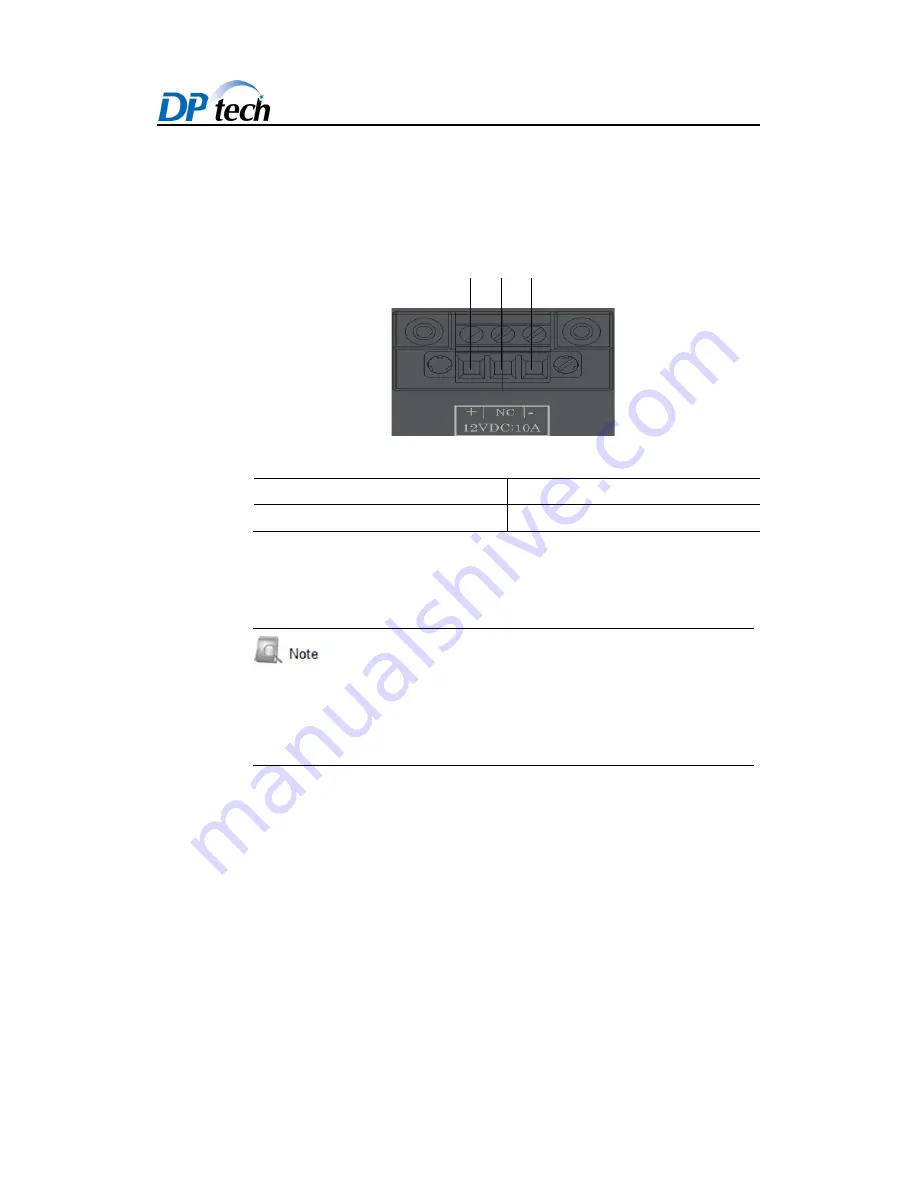
DPtech LSW6600 Ethernet Switch Installation Manual V1.3
Copyright © Hangzhou DPtech Technologies Co. Ltd.
3-7
3.6.2
Connecting redundancy power cable
Figure 3-8
Power socket
(
1
) (
2
) (
3
)
(1) Power positive (+)
(2) Power NC
(3) Power negative (-)
The device provides a DC-12V power socket, each pin of it are shown in
above figure. Please make the power plug according to real condition.
Before power on your switch, you should connect your switch to the ground
and well connect ground and wiring the cables separately will benefit for the
anti-interference, so that it can ensure the device working normally.
Verify the voltage value and pin before you connect power on the switch
avoid mistake.
3.7
Verify the Installation
The ground wire is securely connected.
Both of the console cable and power cord are correctly connected.
All the interface cables are routed indoors. If there are cables outdoors,
check that the socket strip with lightning protection and lightning
arresters for network ports have been correctly connected.










































