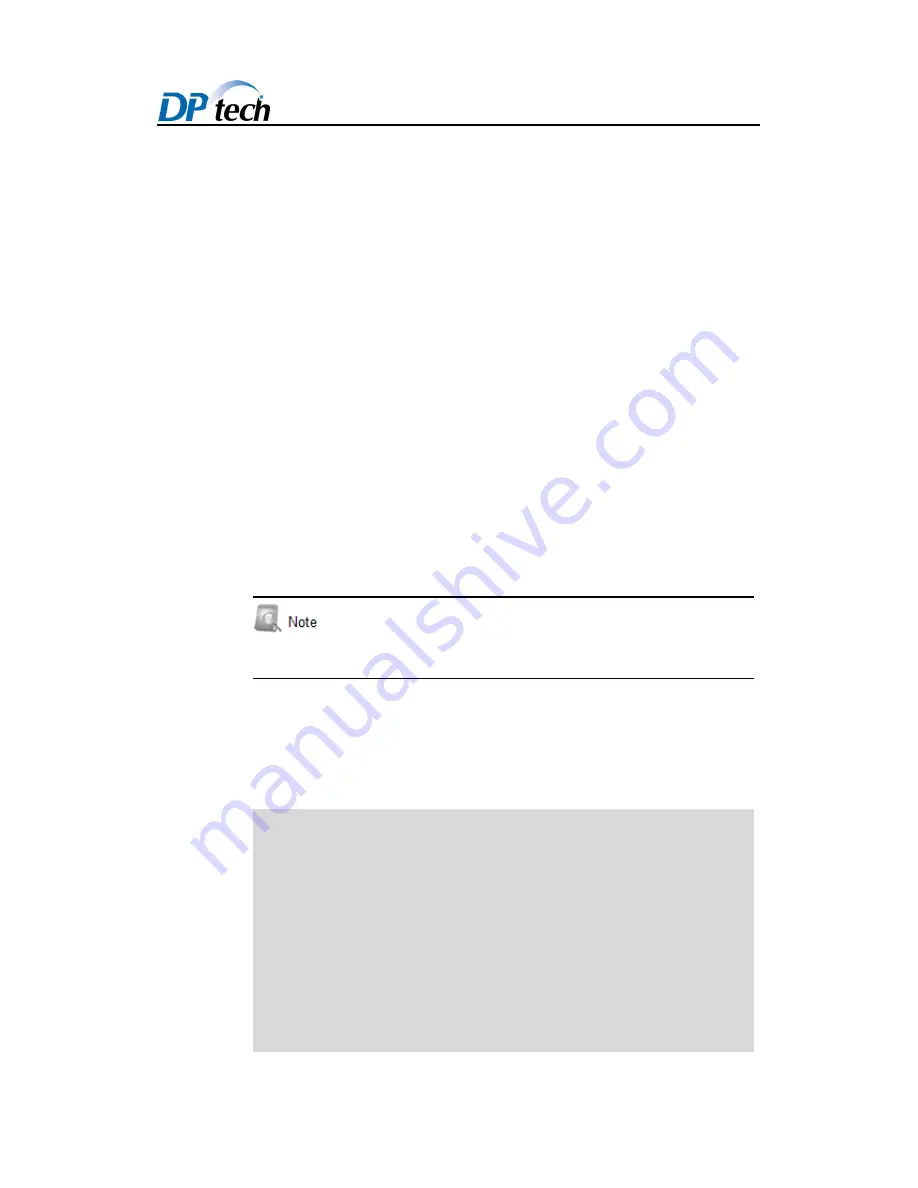
DPtech LSW6600 Ethernet Switch Installation Manual V1.3
Copyright © Hangzhou DPtech Technologies Co. Ltd.
4-6
4.1.2.3
Verifying Installation before Power-up
Please do the followings after the device is powered on:
Verify whether the ventilation system works normally.
Inspection method: when you start the device, you can heart the fan
whirling sound, and you can feel air flow around air ventilation hole.
Verify whether LEDs on the front works normally.
Inspection method: verify whether LEDs work normally when you start
the device.
Verify whether the terminal PC displays normally.
Inspection method: you can view the initial information on terminal PC
when you start the device. After that (after self-inspection), press
Enter key and configure if <DPtech> displayed.
4.1.3
Starting Procedure
Powering on your device, PC HyperTerminal displays the device
self-inspection information. Then type in the system password and enter the
prompt interface.
There may some differences devices’ HyperTerminal displayed. Use the
material object as the standard!.
DPtech LSW6600-48XGS4QXP switch initialization information:
System start booting...
Booting Basic ConBoot....
*********************************************************
* *
* ConBoot, basic Version 3.2 *
* *
*********************************************************
Press Ctrl+E to enter Basic boot menu...
Initializing PCI. [normal]
PCI[0]: Initializing host
PCI[0] bus 0 slot 0/0: Broadcom product 0x5300 (host bridge, rev 0x01)
PCI[0] bus 0 slot 0/1: Broadcom product 0x0000 (host bridge, rev 0x01)
PCI[1]: Disabled





































