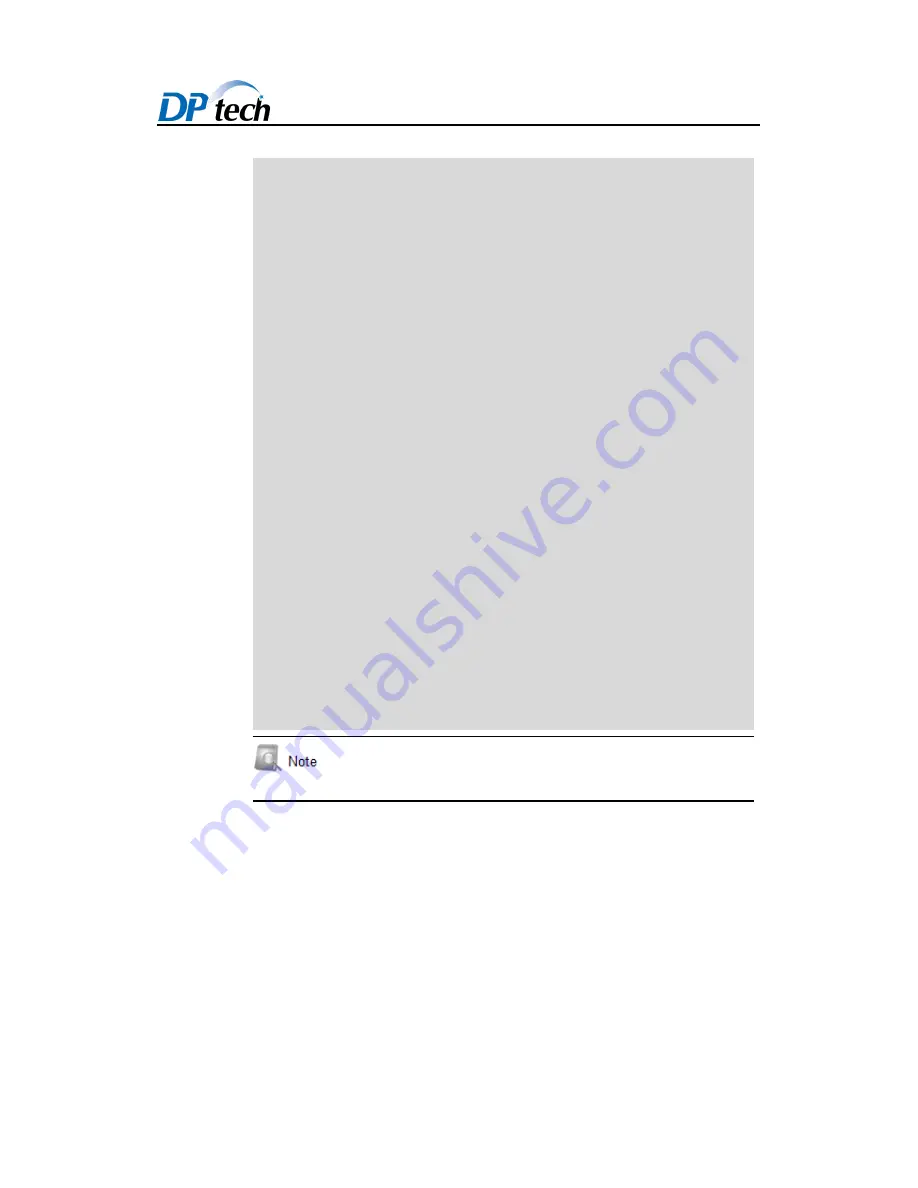
DPtech LSW6600 Ethernet Switch Installation Manual V1.3
Copyright © Hangzhou DPtech Technologies Co. Ltd.
4-7
Robo Management on SPI channel 0
Robo device id is 0x0
boot extend...
*********************************************************
* *
* ConBoot, extend Version 3.2.0 *
* *
*********************************************************
……
extend main start at 0x879541b4
……
PCB Version :*
CPLD init successfully!
ST Serial flash at 0xbfc00000 size 4096KB!
g_socreg_baseaddr : b8000000
Cann't checkout nand!incorrect device: nand0
RTC init Sucessfully!
do_elelabel=0x87968e34
Press Ctrl+B to enter extend boot menu...
conplat will boot in 0
Loading main file: vmlinux
Loading failed,don't set main file
Loading backup file: backup.bin
error in boot conplat,system will back to extend menu
please enter the password:
Password:
Here, the default password is “DPTECH”.
4.2
Default Login Method for Web
LSW6600 Series product allow administrator to login through web
management interface. The default IP address is 192.168.0.1. Administrator
logins into LSW6600 web management interface and manage the device
directly.
(1)
Open IE browser, enter user name and password
Open an IE Brower on a Web management terminal (PC) that the route can
reach the device. Enter http:// 192.168.0.1 in the address bar, as shown in



































