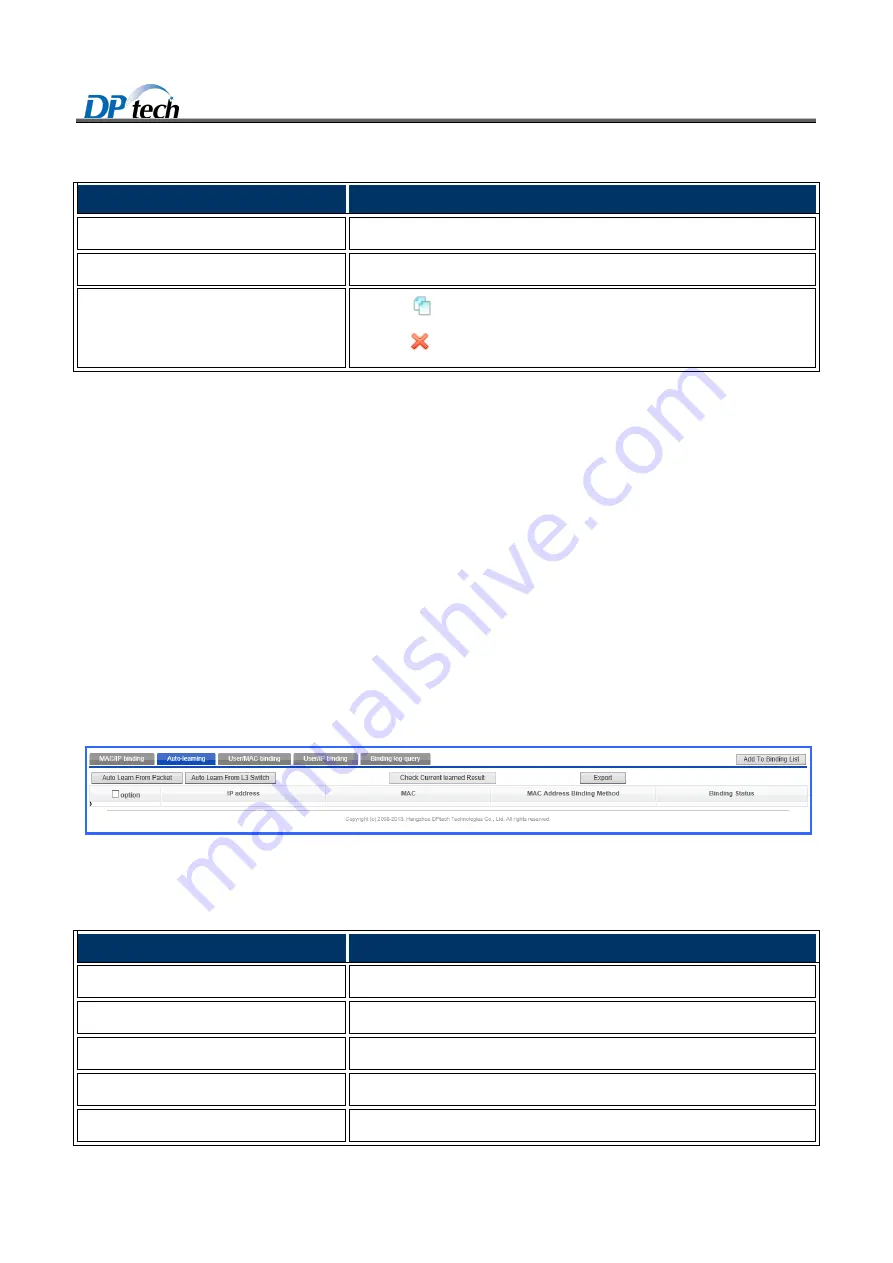
DPtech WCS 7000 Series Wireless Access Controller User Configuraiton Guide
92
Table5-20
Switches table
Item
Description
Switches IP address
Specify the switches IP address.
SNMP read community
Specify community sting of the switches
Operation
Click the
copy icon, and then you can copy a binding record.
Click the
delete icon, and then you can delete a binding record.
To create switches table, you should:
Enter the IP address of the switches table
Enter the switch’s community string.
Click
Ok
button in the upper right corner on the webpage.
5.12.2 Auto-learning
device can analyze network traffic and automatically learn MAC and IP address. You should add the binding
information to the system ARP form.
Select
AC> Advance > MAC/IP binding >Auto-learning
from navigation tree to enter the auto learning page, as
shown in Figure5-29.
Figure5-29
Auto learning
Table5-21 describes the details of auto learning.
Table5-21
Auto learning
Item
Description
Option
Select one or several IP/MAC record from the table.
IP address
Displays the IP address auto-learned by WCS.
MAC address
Displays the MAC address auto-learned by WCS.
MAC address binding method
WCS auto-learning method.
Binding status
There are three types of the IP and MAC address binding status in which one you
















































