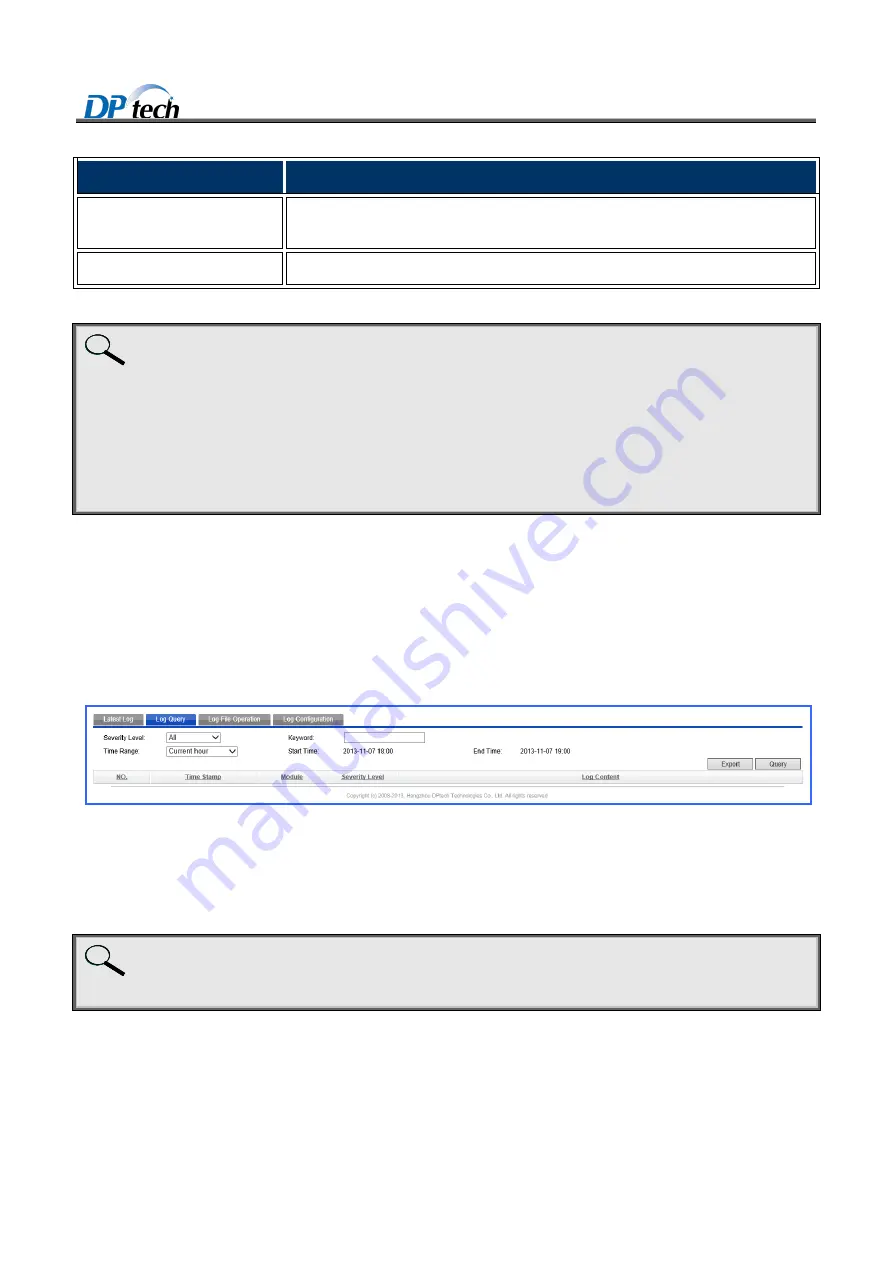
DPtech WCS 7000 Series Wireless Access Controller User Configuraiton Guide
105
Item
Description
Information: unknown information
Unknown: means the unknown information.
Log content
Content of a log.
Note:
Auto-refresh function can be set as 10, 30, 60 seconds, after you enable this function, you can click the refresh
button to manual refresh the latest log page.
Different shading color represents different security level in order to warn user:
Red shading color stands for fatal error, emergency error and critical error
Orange shading color stands for common error and warning
White shading color stands for status, information, unknown information
6.2.2 System Log Query
System log query function allows users to query the system log as their requirement.
Select
AC > Log management > System log > System log query
from navigation tree to enter into system log
query page, as shown in Figure6-3.
Figure6-3
System log query
Click
Export
button and then the system prompted you that you should select Open or Save to a CSV file.
Click
Query
button to view the queried logs.
Click
drop-down list of the
Jump to
and
Page
, system log displayed as you selected.
Note:
If you select
Customized
time range and click
Query
button, all system logs displayed on the log query page.
Table6-2 describes the system log query searching conditions.













































