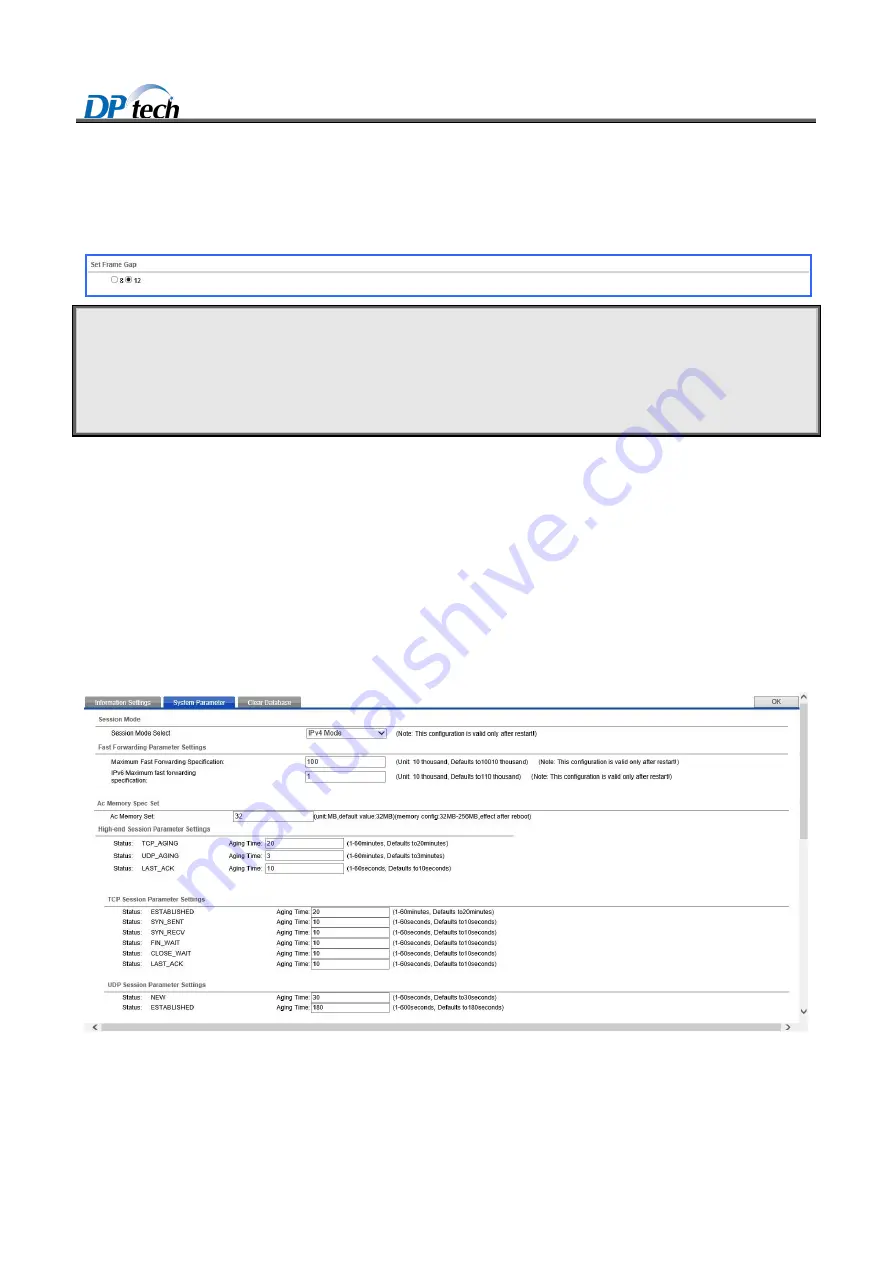
DPtech WCS 7000 Series Wireless Access Controller User Configuraiton Guide
13
Select
AC > System management > Device management > Configuration > Information settings
from
navigation tree to enter the setting frame gap page, as shown in Figure2-11.
Figure2-11
Setting frame gap
!
Caution:
Please configure the system threshold according to hardware specification and processing capacity, if there is no
special requirement, system default should be used. When hardware utilization and CPU, mainboard temperature
exceed threshold, the indicator on the device status page will become red, meanwhile, please contact administrator
to solve the problem.
2.2.3.2 System parameter settings
System parameter settings is mainly to configure the fast forwarding, blacklist take effect immediately and
packet filtering take effect immediately, ac internal memory specification configuration.
Select
AC > System management > Device management > Configuration >System Parameter
from
navigation tree, as shown in Figure2-12.
Figure2-12
System parameter settings
To configure the system parameter settings, you should:
Configure the fast forwarding maximum specification, default is 50. Unit: ten thousand.
Configure the IPv6 fast forwarding maximum specification, default is1. Unit: ten thousand.
















































