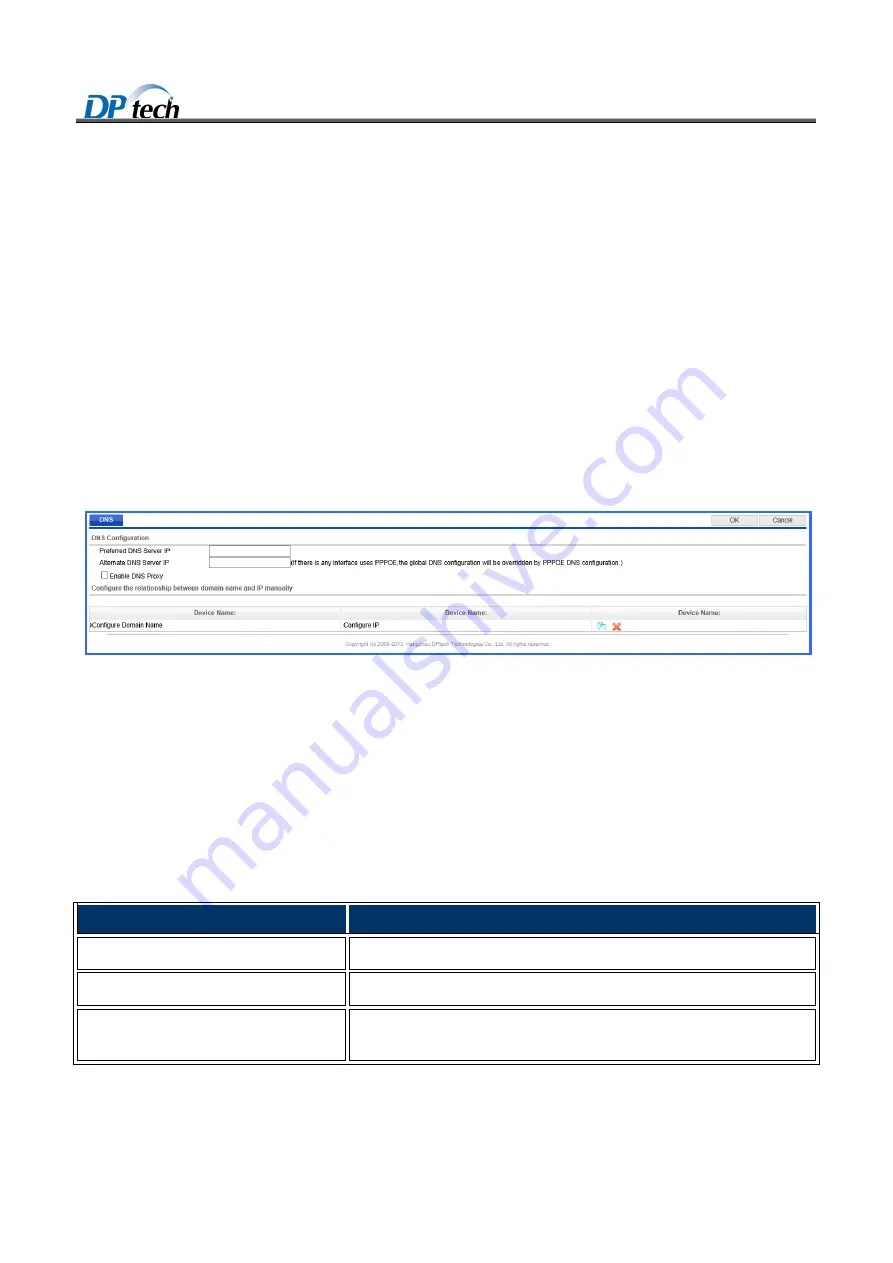
DPtech WCS 7000 Series Wireless Access Controller User Configuraiton Guide
53
3.7 DNS Configuration
3.7.1 Introduction to DNS
Domain Name System (DNS) is a distributed database used by TCP/IP applications to translate domain names into
corresponding IP addresses. With DNS, you can use easy-to-remember domain names in some applications and let
the DNS server translate them into correct IP addresses.
3.7.2 DNS
Select
AC > Network management>MPLS > DNS
from navigation tree to enter the DNS configuration, as
shown in Figure3-27.
Figure3-27
DNS
To configure DNS configuration, you should:
Enter an IP address for the preferred DNS server IP
Enter an IP address for the alternated DNS server IP
Click
Ok
button in the upper right corner on the webpage.
Table3-15 describes the details of policy-based routing.
Table3-15
Policy-based routing
Item
Description
Preferred DNS server IP
Allows you to configure the primary DNS server IP address.
Alternate DNS server IP
Allows you to configure the secondary DNS server IP address.
Enable DNS proxy
DNS proxy forwards DNS requests and replies between DNS clients and a DNS
server.
















































