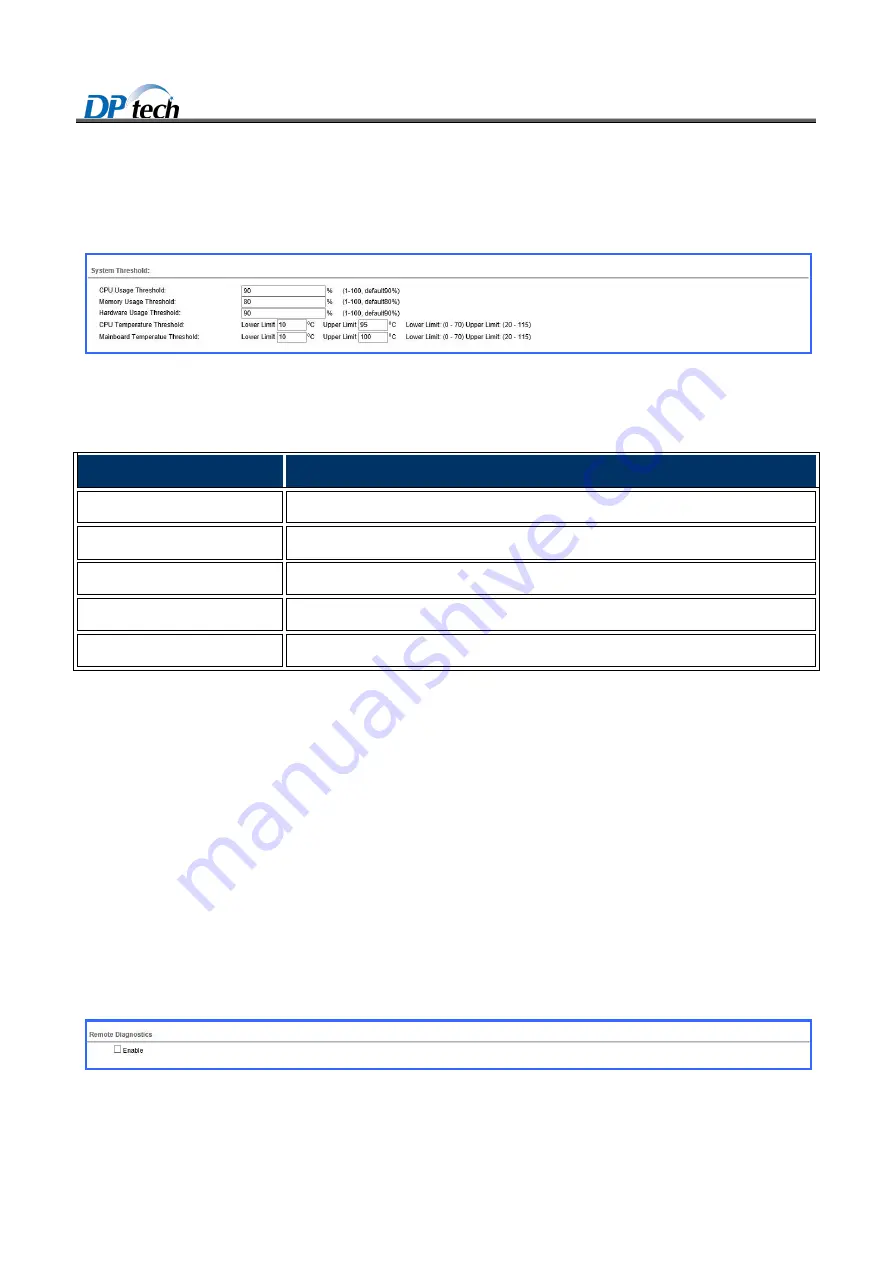
DPtech WCS 7000 Series Wireless Access Controller User Configuraiton Guide
12
Select
AC > System management > Device management > Configuration >Information settings
from
navigation tree to enter the system threshold page, as shown in Figure2-9.
Figure2-9
System threshold
Table2-3 describes the details of System threshold.
Table2-3
System threshold
Item
Description
CPU usage threshold
Configure the CPU usage threshold.
Internal memory usage threshold
Configure the internal memory usage threshold.
Hardware usage threshold
Configure the hardware usage threshold.
CPU usage threshold
Configure the lower limit and upper limit of the CPU temperature threshold.
Mainboard usage threshold
Configure the lower limit and upper limit of the mainboard temperature threshold.
To configure the system threshold, you should:
Select [Device information settings] tab
Type in new threshold in each place
Click Ok button in the upper right corner on the webpage, new settings will take effect immediately.
Remote diagnosis function allows user to do nonlocal operation for the device, so that it can ensure the network
failure effectively solved.
Select
AC > System management > Device management > Configuration >Information settings
from
navigation tree to enable remote diagnostic function, as shown in Figure2-10.
Figure2-10
Enabling remote diagnostic
Setting frame gap function allows user to set the data frame time intervals.
















































