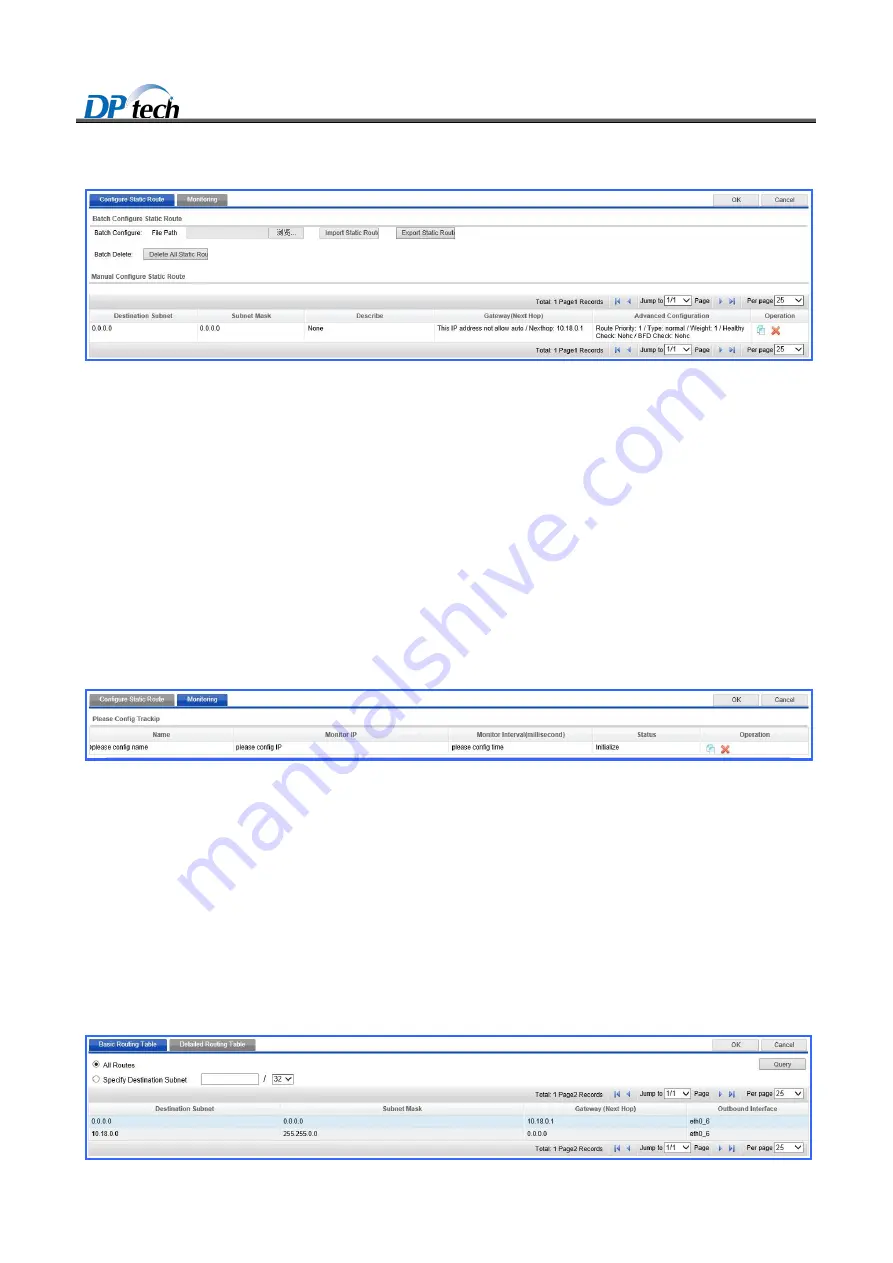
DPtech WCS 7000 Series Wireless Access Controller User Configuraiton Guide
42
Figure3-14
configuring static route
To configure static routes in batch, you should:
Click
Browse
button to import static route file from your local computer.
Click
Ok
button
Click
Export
button that you can export all entries of static route to your computer.
3.5.1.2 Health check
Select
AC > Network management >IPv4 unicast routing > Static route > Monitoring
from navigation
tree to enter the health check page, as shown in Figure3-15.
Figure3-15
Health check
3.5.2 Routing table
3.5.2.1 Displaying basic routing table
Displaying basic routing table function provides user with basic routing table information. According to the
“All route information” or the “designated a network segment” option, user can query the basic routing table.
Select
AC > Network management >IPv4 unicast routing > Routing table
from navigation tree to enter the
routing table page, as shown in Figure3-16.
Figure3-16
Basic routing table
















































