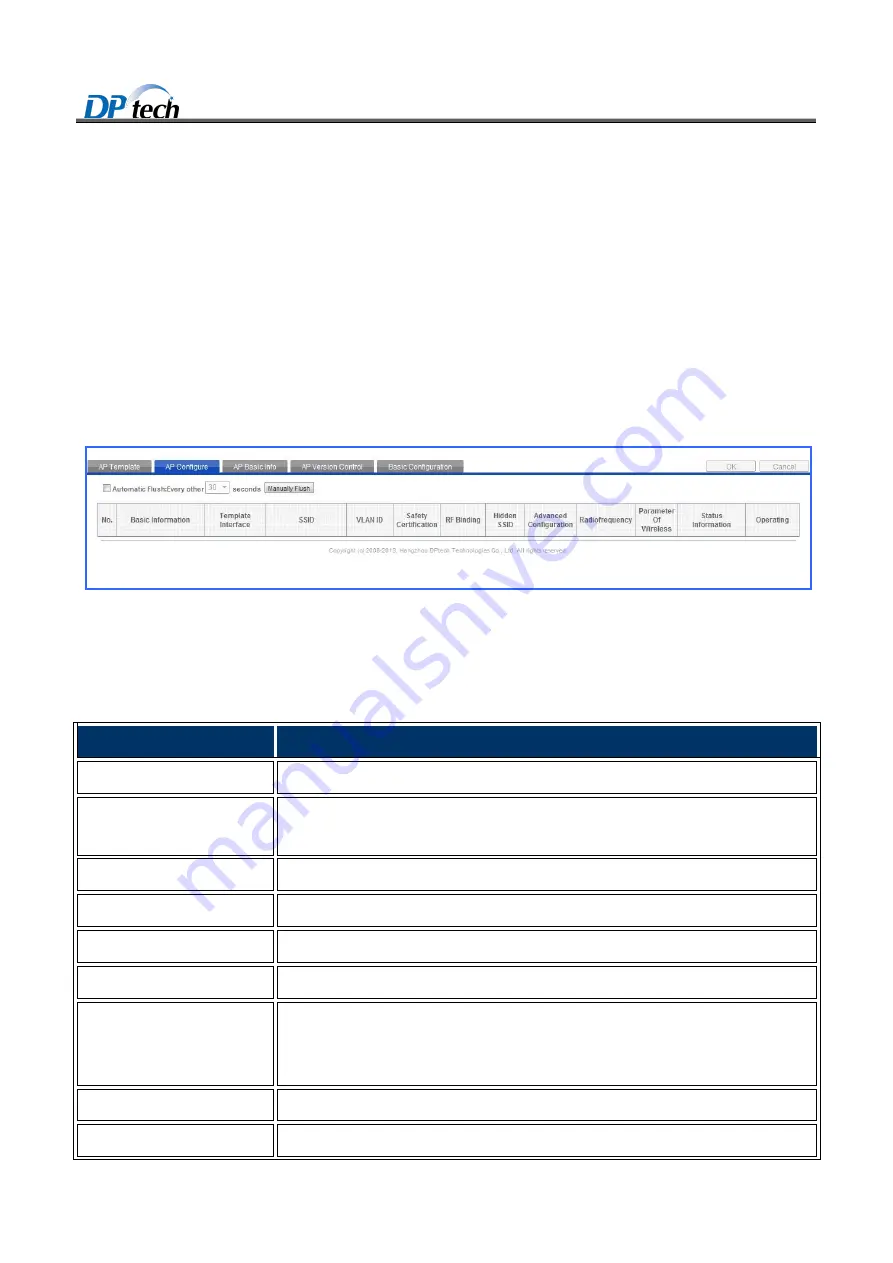
DPtech WCS 7000 Series Wireless Access Controller User Configuraiton Guide
62
Select radio binding method, including the hidden SSID, QOS switch and the STA isolation.
Click
Ok
button in the upper right corner on the webpage.
4.1.2 AP configure
AP settings allows user to view the various detailed information of the online AP, which also can management
a single AP.
Select
AC > AP management > AP configuration > AP configure
from navigation tree to enter the AP
configure page, as shown in Figure4-2.
Figure4-2
AP configure
Table4-4 describes the details of AP configuration.
Table4-4
Viewing AP
Item
Description
Serial number
Displays the serial number of the AP settings.
Basic information
Type: displays the type of the AP to be managed.
Serial number: displays the serial number of the AP to be managed.
Plate interface
Displays the plate interface.
SSID
Displays the SSID service set identification code
VLAN ID
Displays the SSID to which VLAN belongs
Security authentication
Displays the security authentication method, including the “encrypted” or the “unencrypted”.
Radio binding
2G
5G
2G and 5G
Hidden SSID
Displays the hidden SSID function.
Advanced configuration
QOS option: allows you to enable or disable QOS















































