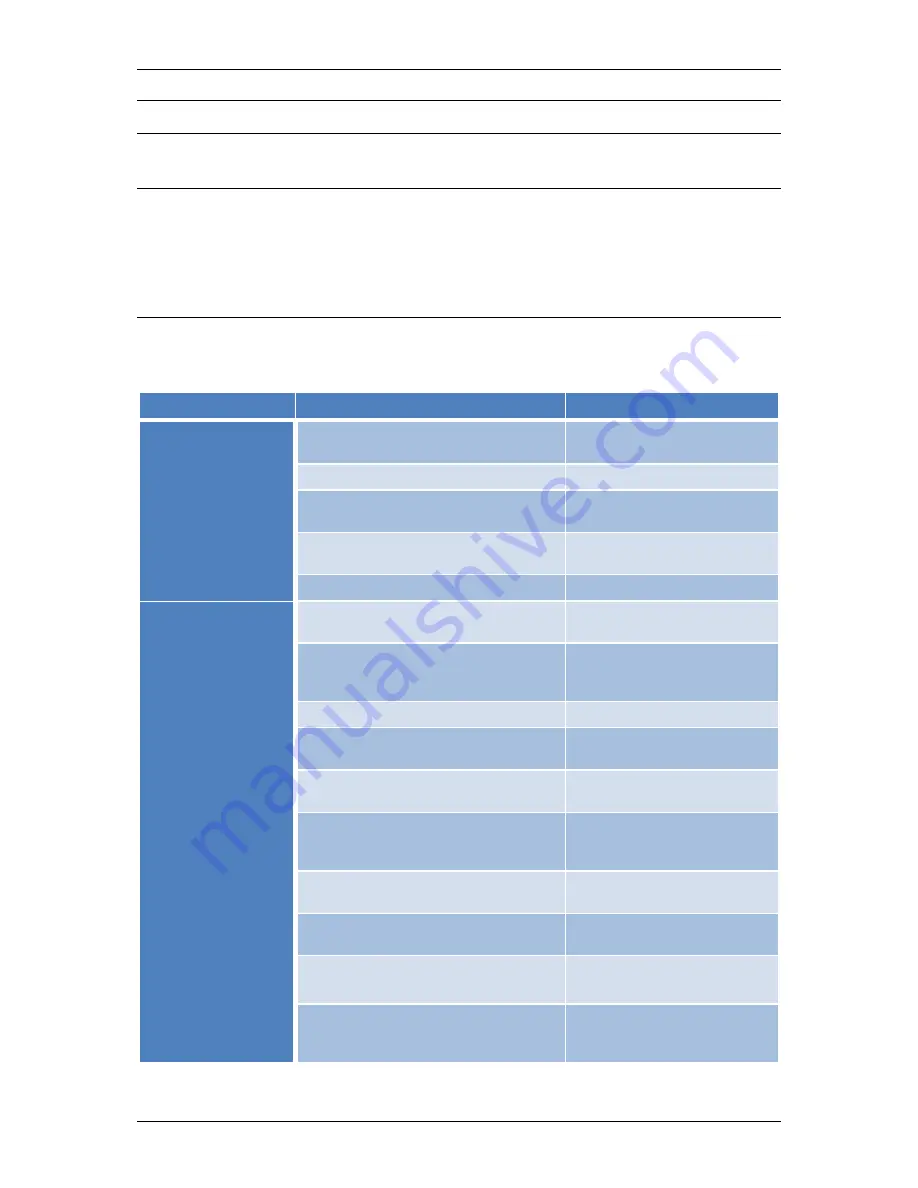
Maintenance
Page 126 of 147
TAINY iQ
15
Maintenance
15.1 Maintenance
TAINY IQ-LTE is maintenance free.
15.2 Troubleshooting
In case you encounter any problems please refer to the table below for advice:
Problem
Cause
Solution
Control lamps are
off
Power supply is cut off
Check the connection to the
power supply
Device does not log
in
Wrong PIN or APN
Check PIN or APN
SIM card is not activated or in PUK
status
Check activation and status
SIM card is not activated for the
selected service (UMTS, LTE)
Check activation and selected
service
Poor reception
Check positioning of antenna
No data-connection
from local network
to WAN possible
Default gateway configured wrongly in
application
Check the gateway settings on
the WAN tab
GRE Tunnel set as default gateway yet
no route set (this is also important for
DNS, NTP, SNMP and Ping checks)
Check the GRE settings and
gateway settings on the WAN
tab
Firewall is not open
Check the Firewall settings
No access from the
local network to
TAINY
Wrong VLAN parameters set
Check VLAN parameters on
WAN and LAN tab
Logged out by MAC filter
Check the filter settings for
MAC
Logged out by firewall
Check the filter settings for the
firewall and if required a reset
back to factory settings
IPsec Tunnel does
not configure
Incorrect certificates and keys
Check the certificates and keys
(Certificate tab)
The encryption and hash methods do
not match
Check the selected methods on
the WAN tab
The networks are not consistently
(crisscross)
Check the networks
Not all network devices and routers
between the entities are configured
correctly
Check the configuration of all
devices and routers again
Summary of Contents for TAINY IQ-LTE
Page 1: ...TAINY IQ LTE User Manual ...
















































