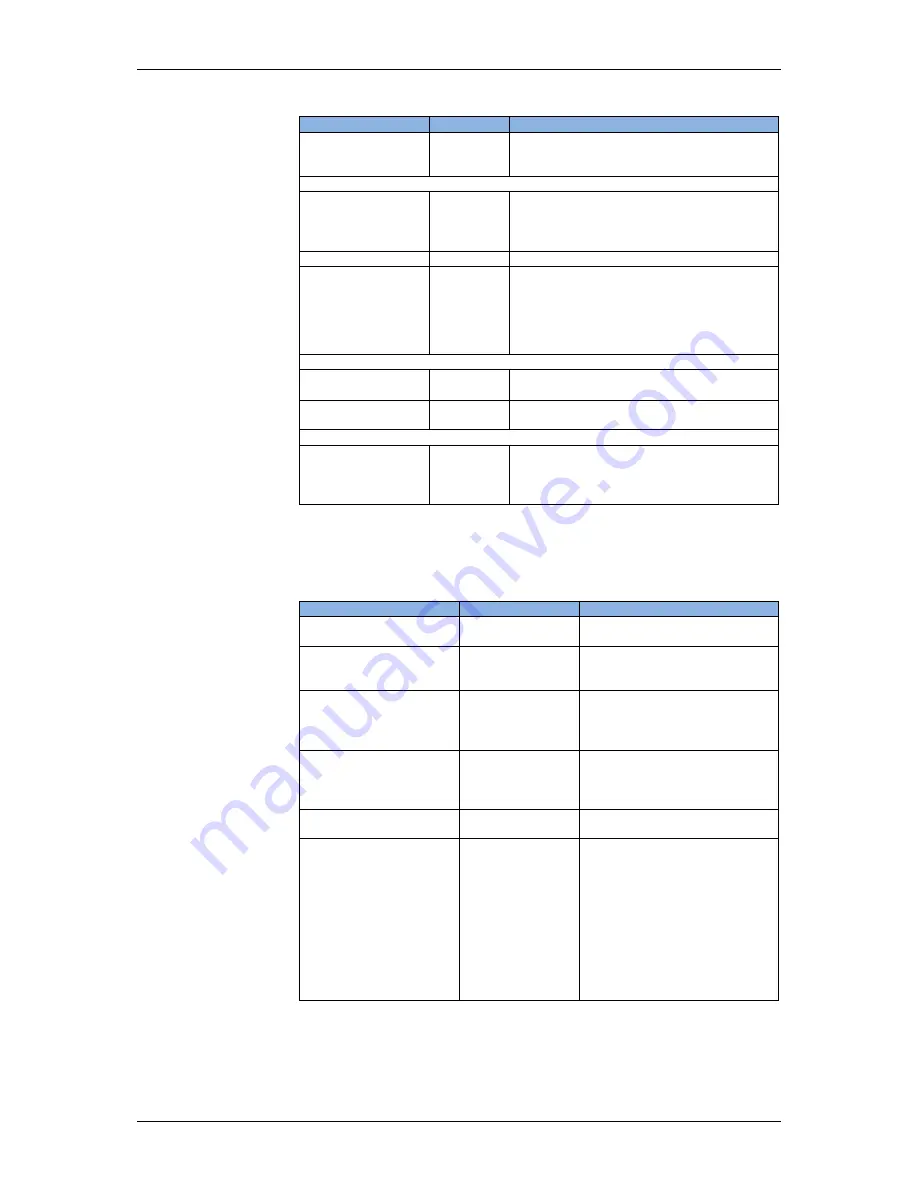
WAN Settings
TAINY iQ
Page 53 of 147
Condition
Parameter
Action is triggered …
Connection to VPN
Operator/
Value/
Timeout
Action is triggered, in case the connection to
VPN is active or inactive for the period
(Timeout) defined.
Time
System Uptime
(Seconds)
n/a
…in case the System Uptime is equal, higher
or lower the entered value or within the
entered range for the defined period of time
(Timeout).
Time of Day
Value
…at the entered moment of time (hh:mm:ss)
Reliable Time Base
Operator/
Value/
Timeout
…in case the Reliable Time Base of the
TAINY IQ-LTE is active or inactive for the
period (Timeout) defined.
The Reliable Time Base is active as long as
the latest successful NTP Synchronization is
not older than 48h
LAN Link State
ETH 1 connected
n/a
...in case a network cable is plugged into
ETH1 interface.
ETH 1 disconnected
n/a
...in case a network cable is removed from
ETH1 interface.
Counters Influenced by Rules
Counter 1 …5
Operator/
Value/
Timeout
...in case the Counter is equal, higher or
lower the entered value or within the entered
range for the defined period of time
(Timeout).
Selectable Actions
Action
Parameter
Description
System Reboot
n/a
The TAINY IQ-LTE performs a
system reboot
Changeover WAN Setup
WAN Setup Name
The TAINY IQ-LTE switches to
the WAN Setup determined by
the parameter.
Restart WAN Interface
n/a
The WAN interface will be
restarted and the connection will
be established again according
to the default WAN setup.
Restart VPN
n/a
The VPN service will be
restarted; the VPN connections
are dropped and established
again according to the setup.
Log Entry
Log Level
Event Text
A Log Entry with configured text
and Log Level will be generated.
SNMPv3 Trap
Destination
Address/
Destination/
Username/
Password/
Authentication
key/
Cryptography key/
Trap-OID/
Datatype/
Value-OID/Value
A SNMPv3 trap is sent in case
one of the above described
conditions applied.
Note
: The receiver address is
configured on the System tab,
submenu Device Information
Summary of Contents for TAINY IQ-LTE
Page 1: ...TAINY IQ LTE User Manual ...
















































