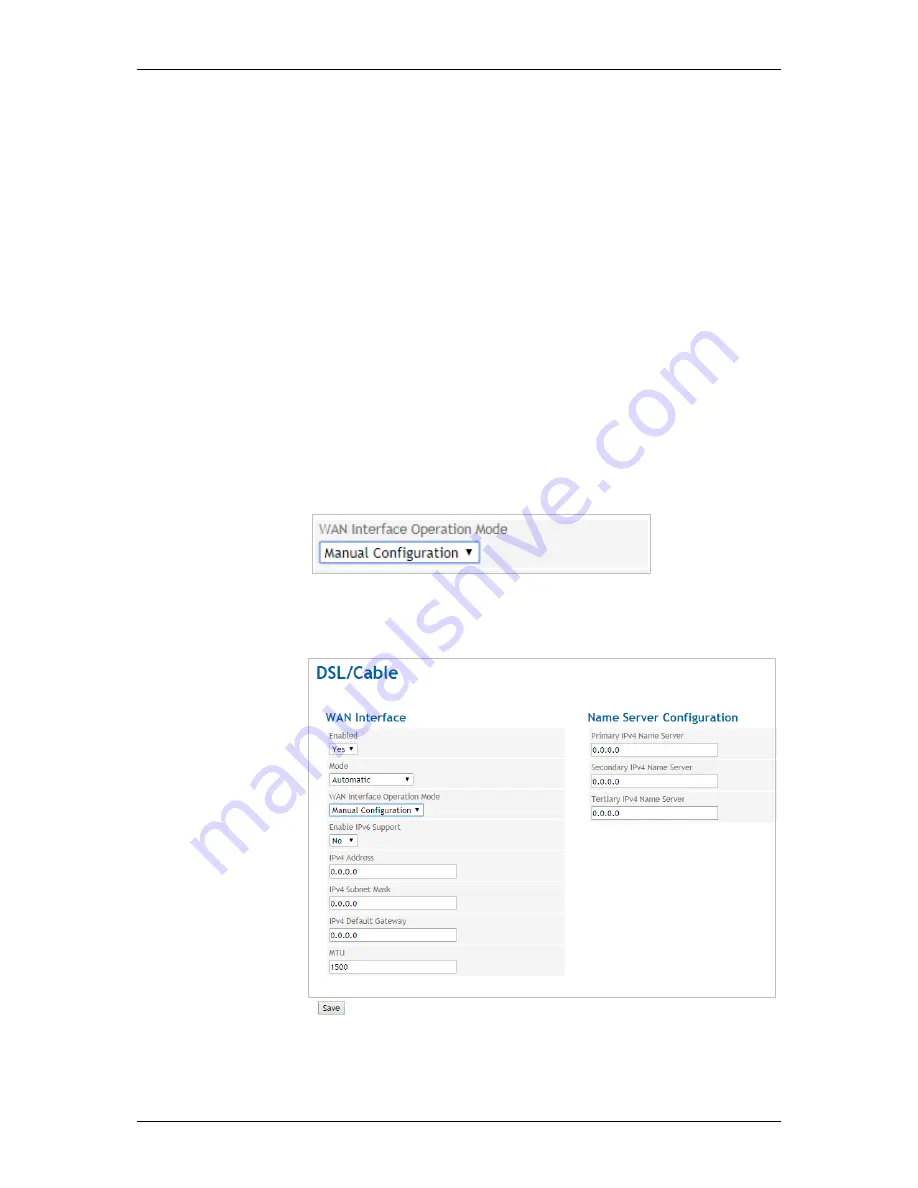
WAN Settings
TAINY iQ
Page 63 of 147
WAN Interface
To establish the WAN communication via a wired Ethernet connection, the
following parameters need to be set.
Select the correct “
WAN Interface Operation Mode
” from the list:
To connect the TAINY IQ-LTE to DSL modems providing a
PPPoE logical interface, select PPPoE.
To connect the TAINY IQ-LTE to routers, select DHCP.
If the TAINY IQ-LTE shall automatically select the right logical interface,
select PPPoE > DHCP or DHCP > PPPoE. With PPPoE > DHCP will first
try to connect with PPPoE, if this fails it will try DHCP. With DHCP >
PPPoE it will work vice versa.
In case of a PPPoE connection, enter the
Username
and the
Password
.
Click button
“
Save
”.
WAN Interface
Operation Mode
Manual configuration
For manual configuration, select the setting under Operating mode of the
WAN interface "Manual configuration".
Here you have the possibility to manually configure the WAN interface:
Enable IPv6 Support “No"
Summary of Contents for TAINY IQ-LTE
Page 1: ...TAINY IQ LTE User Manual ...
















































