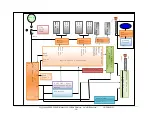Copyright © 2001-2018, Dr Robot Inc. All Rights Reserved.
www.DrRobot.com
V.03.02.18.Q
- 15 -
“J”
Set rear flipper arms to down 60 degree
“C”
Set front flipper arms to 0 degree(stretch to front)
Set rear flipper arms to 0 degree(stretch to back)
“Y”
Set Front Light On/Off
Initializing or resetting arm-track (flipper arm) position:
After powering up the robot, or when the actual arm position is different from the arm position window (shown on
the right), you should reset the arm-track (flipper arm) position as following:
drive the arm forward and being flat on the ground (as shown below), we call this initial or “0”
position (extend forward)
then, click the “Z” button on keyboard to save this value and to set initial position.
When
is clicked (with optional laser scanner), it will display front laser scanner data in polar view as
shown below.