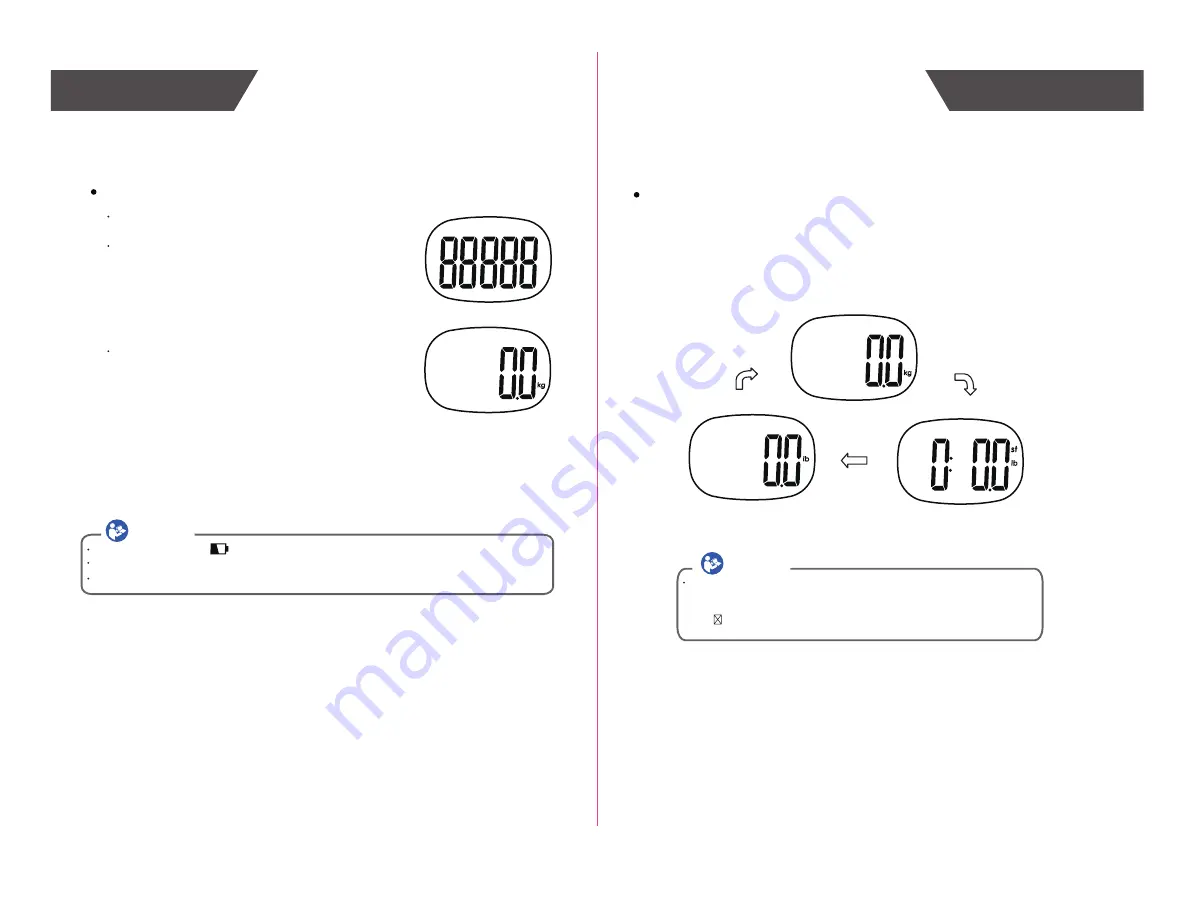
6
Press “UNIT” button at the back of the scale to select
7
measurement unit.
button to
Start Measuring
Initial Start-Up
Select Measurement Unit
Insert the Batteries
Open the battery cover at the back of the scale.
Insert the batteries (3 x AAA) into the battery
compartment according to the polarity indications
marked inside the compartment.
* The digits 88888 will be shown on the LCD.
Close the battery cover and wait until the digits
“0.0kg” are shown on the LCD.
CAUTION
Please put the scale on flat hard ground when finishing the unit
selection. Wait
for a few seconds, then you may start measuring according to the measuring
procedure below. If there is not any operation in weighing mode, the scale will
turn o after about 10 seconds.
CAUTION
When the LCD indicates “ ” appears, Open the batte
ry cover and refill the battery with a new one.
Do NOT dispose batteries together with the household garbage.
Please use the authorized batteries for best performance.
The default measurement unit is “kilogram”. You may press “UNIT”
choose among kilogram, stone and pound.

























