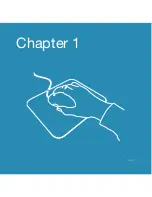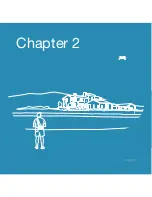Contents
Chapter 1: Installation
Short, simple, and to the point ... this chapter will review
hardware requirements and step you through the installation
process.
Chapter 2: Your first project
This chapter will run you through a typical scenario from
flying, data preprocessing, to launching a Pix4D project.
Chapter 3: But I don’t use Pix4D
We understand there are other 3D modeling and mapping
software packages on the market and not everyone will be
using Pix4D. This chapter will discuss the location and
layout of the Exporter output .CSV file.
Page 6
Summary of Contents for Exporter
Page 1: ...EXPORTER GUIDE Draganfly Exporter User Guide Version 1 2...
Page 8: ...Chapter 1 Page 7...
Page 11: ...Chapter 2 Page 10...
Page 15: ...Chapter 3 Page 14...