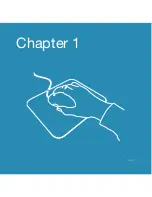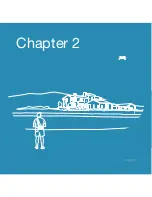Exporter setup
Exporter is intended to be run on an Intel Windows system typically installed on the
same computer running Pix4D. Often people will have Pix4D installed on a tablet or PC
used in the field to “Rapid Check” the project and also installed on a larger more
powerful system back at the office or home.
Installation
The Exporter windows installer follows the standard windows installation process.
Simply launch the installer and follow the instructions. If you have a special directory or
location where you want the program installed, now is the time to do it.
Page 8
1. Begin installation
2. Read and agree with license terms
3. Confirm installation path
4. Select install to load program
Summary of Contents for Exporter
Page 1: ...EXPORTER GUIDE Draganfly Exporter User Guide Version 1 2...
Page 8: ...Chapter 1 Page 7...
Page 11: ...Chapter 2 Page 10...
Page 15: ...Chapter 3 Page 14...