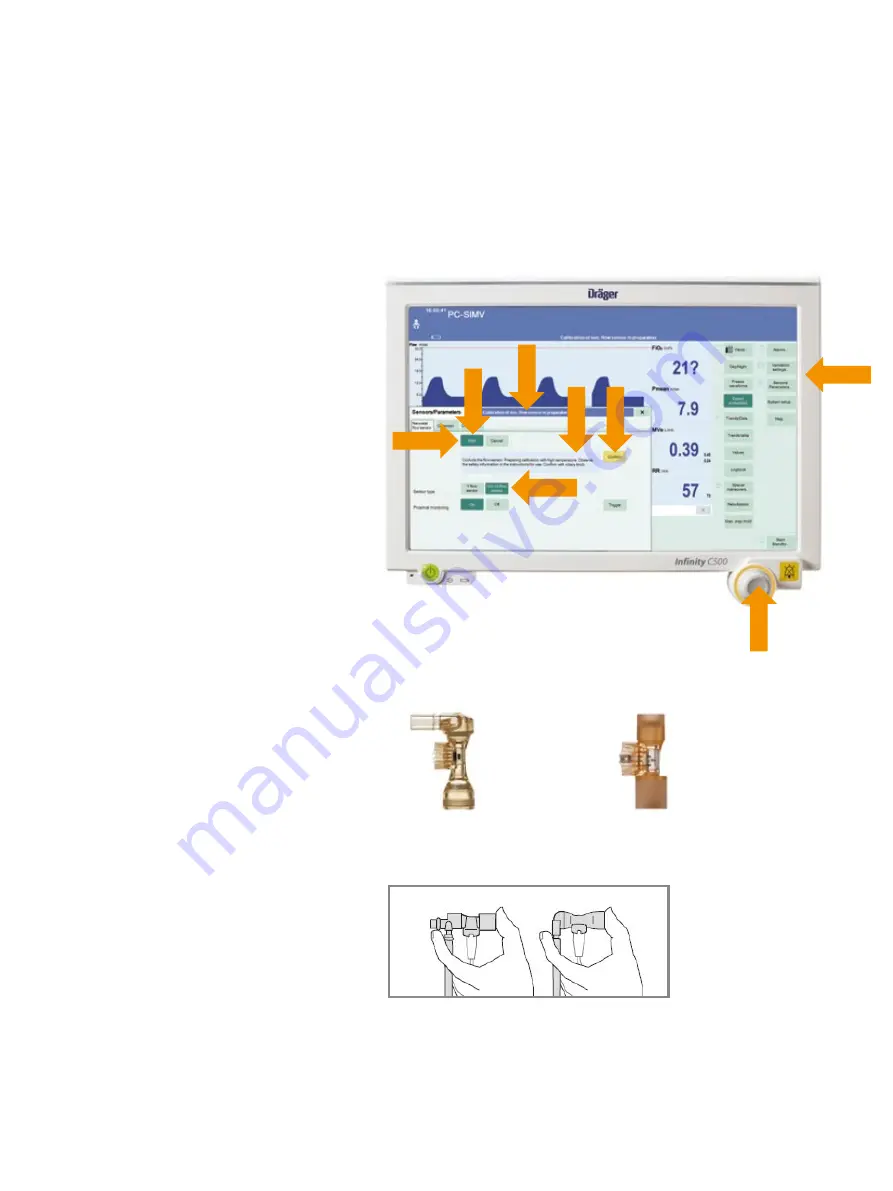
| 23
Flow monitoring
Starting calibration of the neonatal flow sensor
1. Touch the Sensors Parameters ...
button in the main menu bar.
Babylog VN500 opens the Sensors/
Parameters dialog window. The
Neonatal flow sensor page appears by
default.
2. Select the sensor type being used:
– Touch the Y flow sensor
or
– ISO 15 flow sensor button.
3. Touch the Start button.
4. The instruction field displays
the instructions for performing
calibration. The Confirm button
is preselected.
Removing the neonatal
flow sensor
– Remove the tube connector.
– Put on a sterile glove.
– Seal the neonatal flow sensor.
Performing calibration
5. Press the rotary knob.
Babylog VN500 calibrates the
neonatal flow sensor.
6. Babylog VN500 displays calibration
information in the message field.
Once calibration is complete, the
Start button turns pale green.
2.
1.
The following neonatal flow sensors are available:
Flow sensor Y-piece
Flow sensor ISO 15
Sealing the neonatal flow sensor
(wear a sterile glove when sealing
the flow sensor)
3.
5.
6.
4.
4.
6.

































