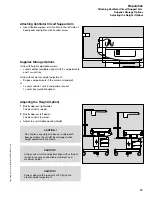ThermoMonitoring
For improved feedback on thermal condition of a patient,
we recommend measuring both central and peripheral
skin temperatures (tummy-toe measurement).
Attaching peripheral skin temperature sensor
1
Plug
white
sensor connector into
white
jack.
2
Route sensor cable through one of the flexible
grommets onto bed surface.
3
Remove protective paper from adhesive pad and
place sensor probe on pad.
●
Remove protective paper from other side and attach
sensor probe with adhesive pad to patient's
extremities, preferably to a foot.
●
Secure with skin compatible adhesive tape.
Displaying peripheral temperature
4
Display of peripheral temperature is immediate with
connection of peripheral skin temperature sensor.
5
The foot symbol for peripheral skin temperature is
continuously lit.
If three dashes show in the display for peripheral skin
temperature, please refer to "Troubleshooting", page 53.
NOTE:
The measured value of peripheral temperature
has no bearing on radiant warmer control. Both skin
temperatures can also be displayed or queried when
heater is operated in "manual" mode.
Data output via optional interface
Both temperatures can be presented in a graphical
format using the following optional accessories:
– BabyLink
interface
– Interface cable MediCable
– Windows* PC with ThermoView
TM
software.
For installation and operation, refer to the components'
respective operating instructions.
______
*
Windows is a trademark of Microsoft Corporation
Operation
ThermoMonitoring
35
Operating Instructions Babytherm 8004/8010, 2. ed.
15 min
Babytherm 8010
1
5
10
<36
°
C
°
C
skin
man.
skin
°
C
manual
mattress.
°
C
4
5
3
2
1