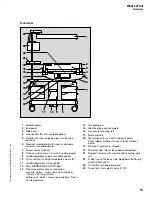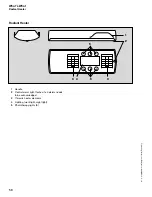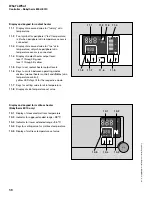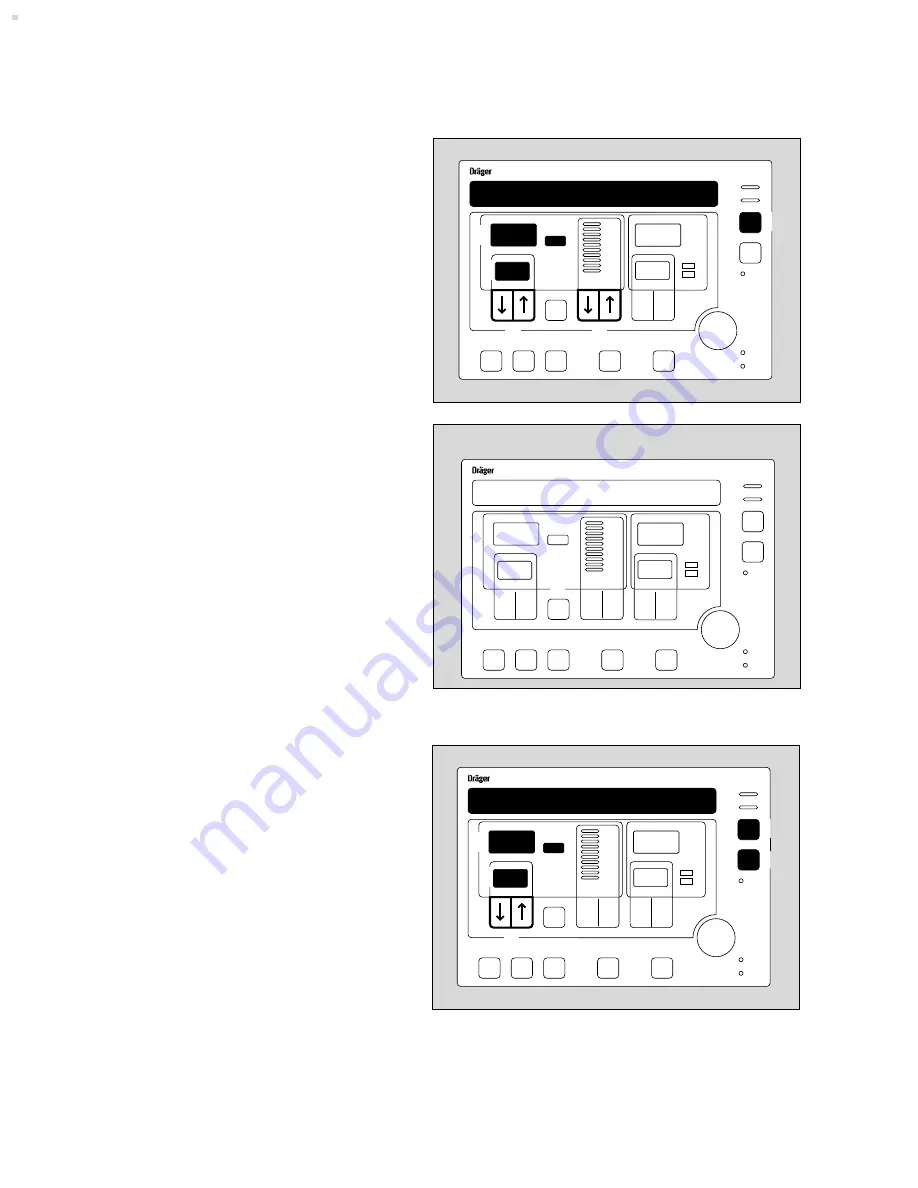
Tasting control panel keys
1
Press
P
key briefly.
2
Display message:
Configuration mode
Mode c05: Keyboardtest (inactive)
.
3
Abbreviation for this activity is displayed:
but
.
4
The current activity code is displayed:
c05
.
5
Press key
P
or
p
, test is activated.
2
Display message:
Configuration mode
Mode c05: Keyboardtest (active)
.
●
Press key to be tested.
6
A number sequence will appear in the display:
1. digit = number of keys pressed simultaneously,
2. and 3. digit = ID of key last pressed.
7
Keep
G
key pressed for 2 seconds to end the test.
Testing nurse call
1
Press
P
key briefly.
2
Display message:
Configuration mode
Mode c06: Nurse call relay
.
3
Abbreviation for this activity is displayed:
Nuc
.
4
The current activity code is displayed:
c06
.
5
Display showing
0
= nurse call relay open.
Display showing
1
= nurse call relay closed.
6
Press
G
key, the relay is switched.
7
Keep
k
key pressed for 4 seconds. The relay
becomes active.
An Inop-alarm is generated: red LED »
Inop.
« will light
up accompanied by a continuous audible alarm.
Operation
Configuration Mode
46
Operating Instructions Babytherm 8004/8010, 2. ed.
15 min
Babytherm 8010
1
5
10
<36
°
C
°
C
skin
man.
skin
°
C
manual
mattress.
°
C
2
7
1
3
4
6
5
15 min
Babytherm 8010
1
5
10
<36
°
C
°
C
skin
man.
skin
°
C
manual
mattress.
°
C
2
6
1
3
4
5
7
15 min
Babytherm 8010
1
5
10
<36
°
C
°
C
skin
man.
skin
°
C
manual
mattress.
°
C
13
8
9
10
11
12
1 2
3
4 5
6 7
15
14
Key numbers: