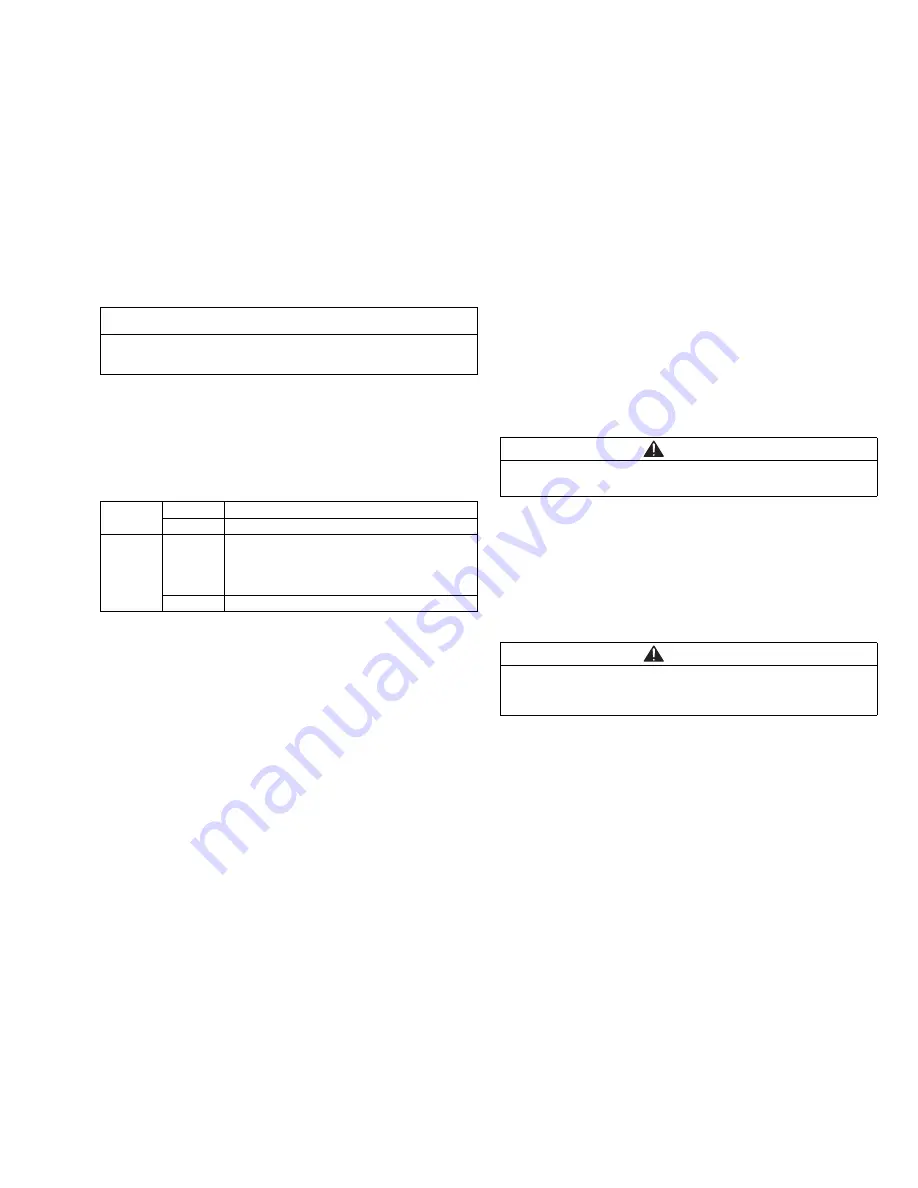
17
Activating the video function
●
To activate the video function, press the button on the handle for
more than one second.
LED 1 is on, a video is taken.
●
To end video recording press the button again.
LEDs
The LEDs on the image capture handle indicate the following:
During boot up, LED 2 flashes quickly. This indicates that the handle
functions correctly. During operation however, flashing LEDs indicate
errors. In this case please refer to “Image capture handle” on
page 22.
NOTICE
If the camera is in stand-by mode, the video function is deactivated.
The handle must be switched on to take videos.
LED 1:
ON
Picture or video is currently been taken.
OFF
No acquisition in progress.
LED 2:
ON
Memory card is full/less than 10 MB remain
on the memory card. No further pictures or
videos can be recorded. Delete data from the
memory card to regain storage capacity.
OFF
The system is ready for use.
After Use
Clean and check the thermal imaging camera after each use as
described in the following chapters.
Cleaning the camera
Avoid scratching the optical surfaces when cleaning the thermal
imaging camera.
●
Wipe the thermal imaging camera with a damp, lint-free cloth. If
necessary, clean with warm soapy water.
●
Dry with a soft, lint-free cloth. Allow the thermal imaging camera to
dry before putting it back into the carrying case.
●
Periodically clean connector terminals, operating elements, and
battery latch with a soft, lint-free cloth.
CAUTION
Do not use solvents or paint thinners to clean the thermal imaging
camera. Otherwise, the camera housing may become degraded.
CAUTION
Never remove the cover. Removing the cover may cause possible
injuries by electrical shock. Only authorized personnel may service
the unit.
Summary of Contents for UCF 1600
Page 2: ......
Page 295: ...295...
Page 346: ...346 360 361 Dr ger Safety 1334 2000 E Dr ger Safety IP67...
Page 348: ...348 flashover UCF1600 3200 Dr ger Li Ion D Dr ger Safety...
Page 349: ...349 Dr ger Safety 0 o...
Page 351: ...351 18 19 20 21 ThermalScan CP 01 CP 02 CP 06 356 23 Li Ion SHUTDOWN 10 80 60 40 20 Shutdown...
Page 352: ...352 24 oC oF 20 10 ThermalScan 21 oC oF Dr ger Safety Lithium Ion 4 22 oC 72 oF...
Page 354: ...354 LED D...
Page 358: ...358 FM Video Dr ger Safety 1 LED 1 2 2 LED 2 LED SD USB PC USB 15...
Page 360: ...360 n LED...
Page 361: ...361 360 360 3 6 Dr ger Dr ger Safety...
Page 362: ...362 ON OFF Dr ger Safety ON OFF LED 5 LCD Dr ger Safety Dr ger Safety...
Page 363: ...363 Dr ger Safety LED 0 oC 35 oC 32 oF 95 oF LED...
Page 364: ...364 Dr ger Safety Dr ger Safety 60 cm Dr ger Safety Dr ger Safety Dr ger Safety PC...
Page 365: ...365 LED 1 PC USB USB LED 2 Dr ger Safety LED 1 LED 2 USB...
Page 366: ...366 LED In Line LED LED z B WD 40...
Page 371: ...371...
Page 372: ...372...
Page 373: ...373...
Page 375: ......
















































