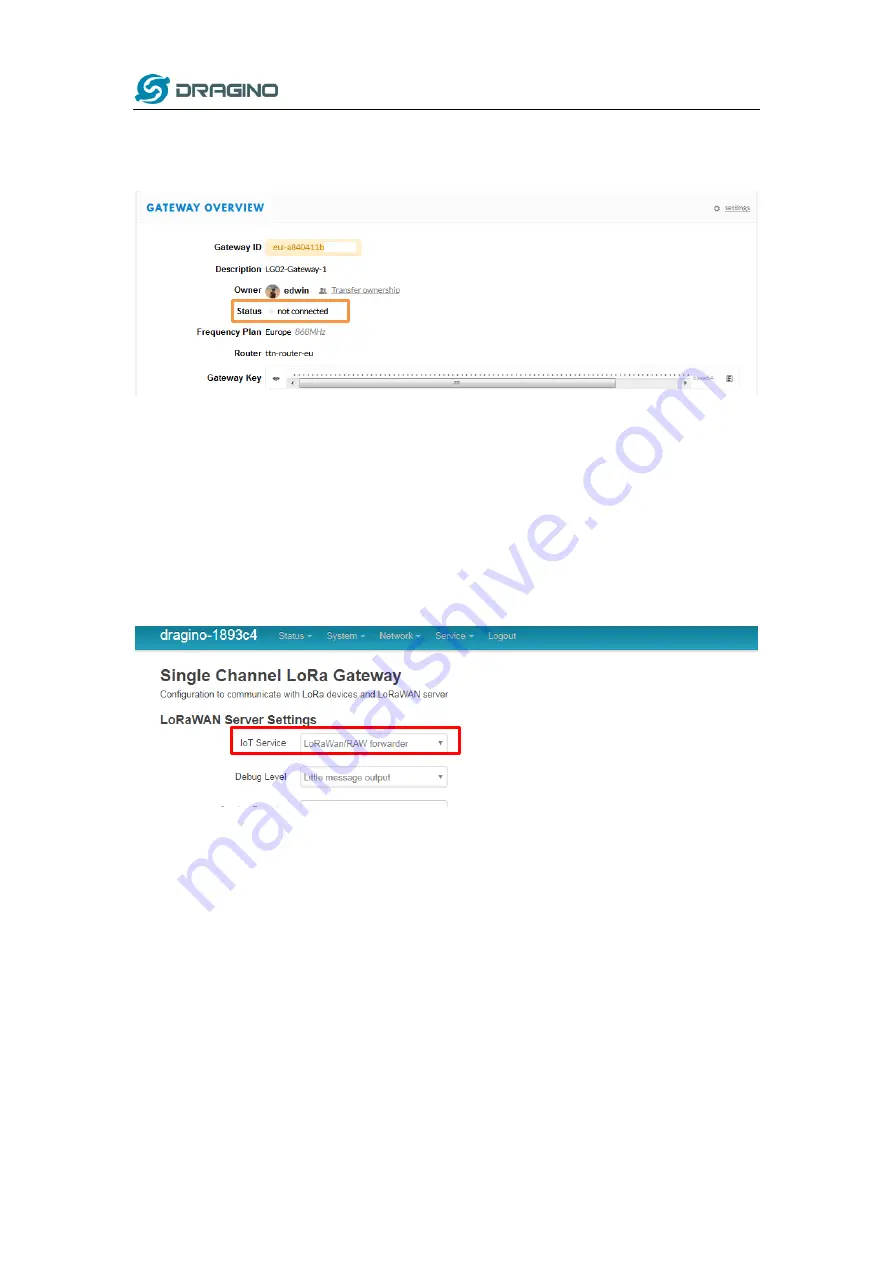
www.dragino.com
LG01-N/OLG01-N Gateway User Manual
22 / 61
After create the gateway, we can see the gateway info, as below, the
Status
shows “not
connected” because the LG01N doesn’t configure to send update status yet.
4.2
Configure LG01N Gateway
4.2.1
Configure to connect to LoRaWAN server
We should configure the LG01N now to let it connect to TTN network. Make sure your LG01N has
Internet Connection first.
Step1: Configure LG01N to act as raw forwarder mode
Step2: Input server info and gateway id
Choose the correct the server address and gateway ID.
















































