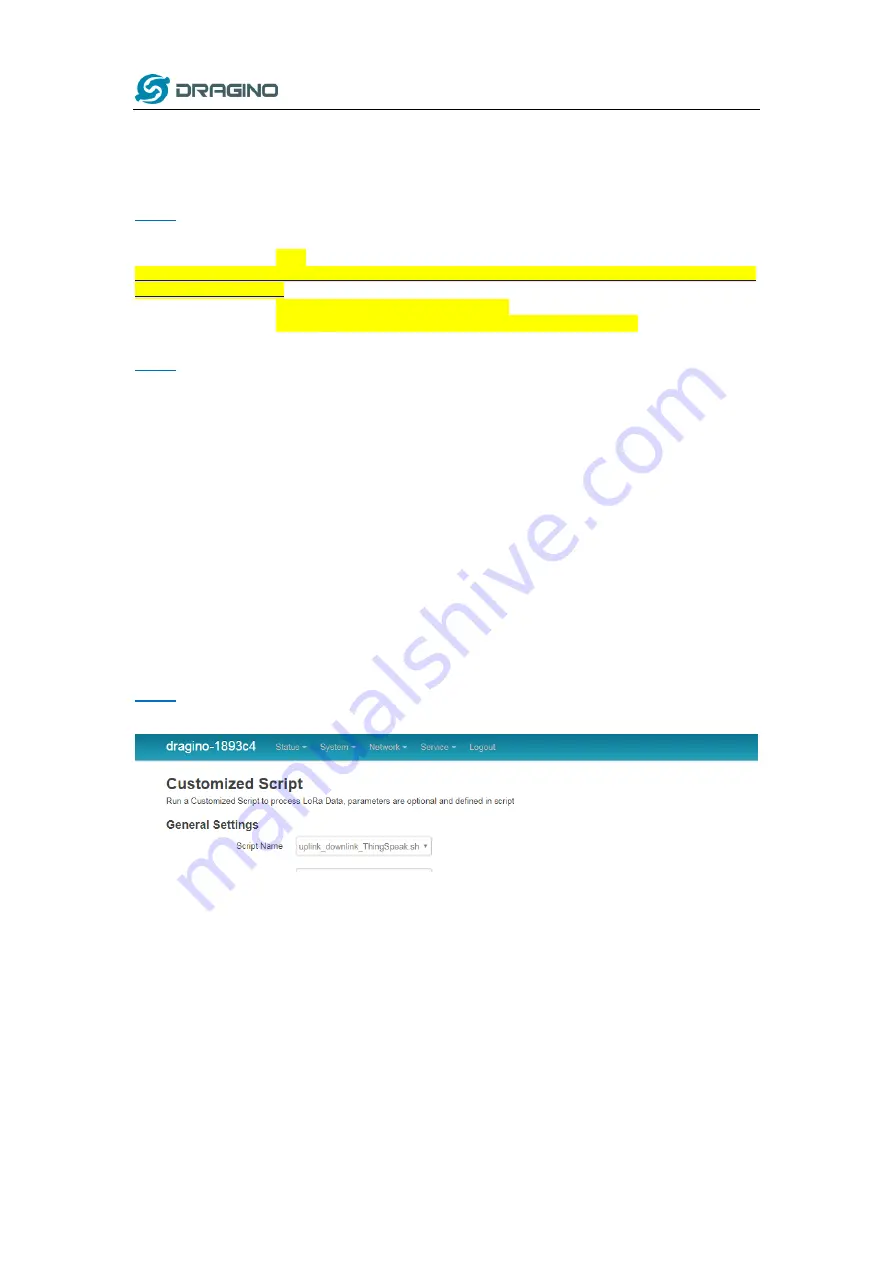
www.dragino.com
LG01-N/OLG01-N Gateway User Manual
46 / 61
9.2
Test uplink and downlink in LoRa
9.2.1
Set up on gateway
Step1:
Run below commands to download the customized script for ThingSpeak:
root@dragino-1893c4:~# wget
root@dragino-1893c4:~# chmod +x uplink_downlink_ThingSpeak.sh
root@dragino-1893c4:~# mv uplink_downlink_ThingSpeak.sh /etc/lora/customized_scripts/
Step2:
Modify the script for your channels:
There are three place need to modify:
1.
Replace the channel with the corresponding channel ID and API KEY
if [ "$channel" == "396640" ];then
WRITE_API_KEY="P07KVY59P5QEY6M6"
fi
2.
talkback=`curl …. Replace with the actually talk back URL
3.
Modify this line with the suitable frequency.
echo "{\"txpk\":{\"freq\":915.0,\"powe\":2
Step3:
Select ThingSpeak script as the customized script.
















































