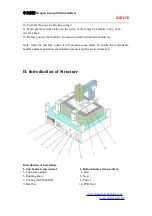中龙集团
Dragon Group China Limited
BIRD
®
The meter has two rows of LED, the upper one is used to display the measurements
(PV) and various codes of parameters ;the lower one is mainly used to display setting
value (SV), the output value (MV) or the remained time of running(TIME) and various
parameters. When press the DISP SELECT button, the lower screen will show the items
in the SV, MV, TIME order. When the meter is set as curve process controller (ctrl set to
prog), TIME shows the remaining time of certain period of procedures. While the meter is
set to constant temperature controller, TIME shows cent code. In some special type of
instrument, TIME shows the second group measured value or special meaning of input
signals.
On the panel of the meter, there are two digital tubes display window: PTN and STEP,
and four indicative lights: PROFILE, RUN etc.. These two digital tubes and four
indicative lights are used to indicate the operation states of these curves. When the meter
is set to curve procedures controller (ctrl set to prog), PTN is the display window of the
No. of curve procedure. By pressing PTN button, we can select the curve which needs to
run or be modified. When the curve is running, RUN blinks, STEP window shows the No.
of the running curve. When running on the slopes of the increase, the indicator "/" is on.
When running on the platform, indicator "-" is on. While running on the slope of decline,
indicator "\" is on.
When the meter is set to constant temperature controller, the two display windows:
PTN and STEP, PROFILE, RUN, these four lights were off.
OUT1 is used to indicate the working state of output 1. It is on when there is output.
OUT2 is used to indicate the working state of output 2, It is on when there is output.
SV lights: when the lower screen shows setting value, SV is on. MV lights: when the
lower screen shows the output value, MV is on.
TIME lights: the lower screen shows the remained time of the operating procedures,
TIME is on. AL1 is used to indicate the working state of emergency. When the AL1 is in
the state of alarm, the lights lit. MAN is used to indicate the state of manual work. When
working in manually state, MAN is on. COM is used to indicate the state of
communication. When the meter sends data, COM is on. AT is used to indicate the PID
state. When the meter is in the state of PID, AT is on. OP3 is used to indicate the state of
output 3, or used as special indicator in certain model.
c. Button operation
The meter have eight buttons, in which PTN, RUN/ PROG and SET/ PROG these three
buttons are dedicated to a number of the setting of curve program parameters. When the
meter is set to curve process controller (ctrl set to prog), PTN is used to set the number of
curve program. SET/PROG is used to set operating parameters, RUN/PROG is used to
start the program. When the equipment is set to constant temperature controller, RUN/
PROG, SET/ PROG are not working.
DISP / SELECT is the switch button. When we press DISP/ SELECT button, the lower
screen shows settings value, the output value or the remained time of operation, the
corresponding indicator SV, MV, TIME are on.
Summary of Contents for Bird AC-5K
Page 18: ...Dragon Group China Limited BIRD www dragongroupchina com www chinaemall biz...
Page 19: ...Dragon Group China Limited BIRD www dragongroupchina com www chinaemall biz...
Page 26: ...Dragon Group China Limited BIRD www dragongroupchina com www chinaemall biz...
Page 31: ...Dragon Group China Limited BIRD www dragongroupchina com www chinaemall biz...