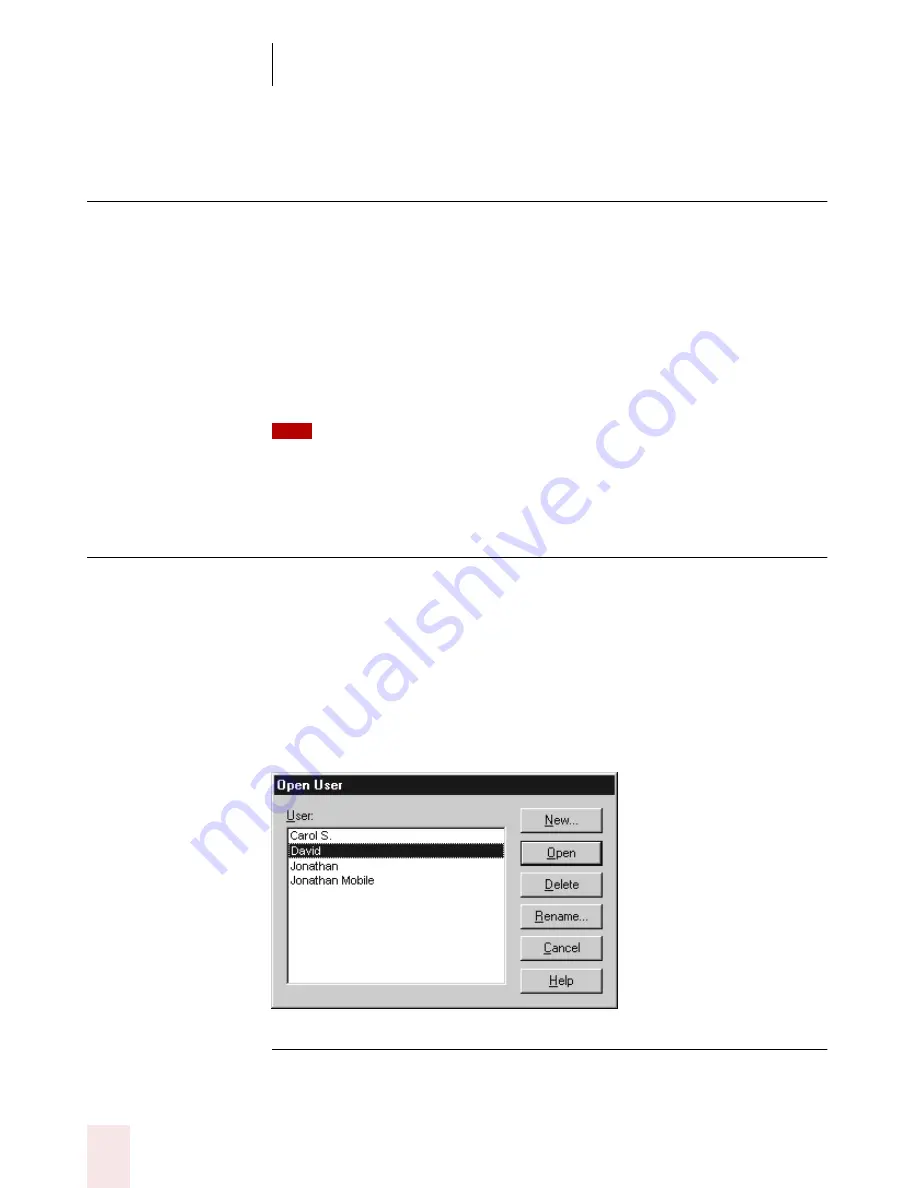
C H A P T E R 6
Creating New Users and Managing Users
Dragon NaturallySpeaking User’s Guide
112
Creating a new user
When someone new wants to use Dragon NaturallySpeaking, that
person needs to follow the steps described in this section to create a new
user.
To create a new user:
1
On the Dragon NaturallySpeaking User menu, click New.
2
Follow the steps in the New User Wizard.
As you complete the steps in the New User Wizard, you can find answers to
common questions about the wizard in your Dragon NaturallySpeaking Quick Start
booklet.
Opening a user
When someone else has been using Dragon NaturallySpeaking, you
need to open your own user before you start using the program. Or, if
you have more than one user of your own (for example, you have a
separate user adapted to the sound of your recorded speech), always
remember to switch to the appropriate user before you start.
To open a user:
1
On the Dragon NaturallySpeaking User menu, click Open.
▲
The Open User dialog box lists the names of all users.
TIP
ugpro.bk Page 112 Monday, August 9, 1999 9:42 AM
















































