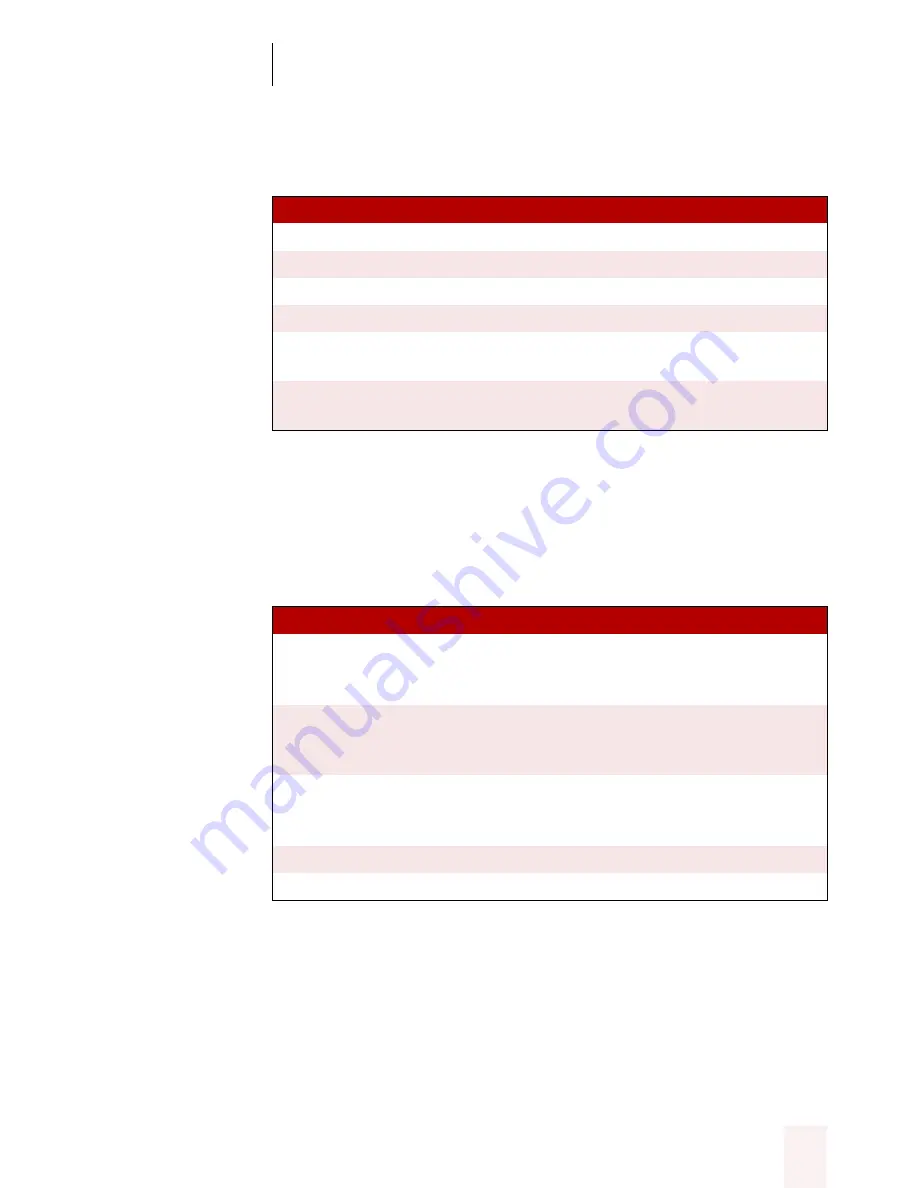
A P P E N D I X B
Dragon NaturallySpeaking Commands List
Dragon NaturallySpeaking User’s Guide
161
Using text-to-speech
For more information about these commands, see “Using text-to-
speech” on page 85.
Controlling your computer by voice
Starting programs and opening documents and folders
For more information about these commands, see “Starting programs”
on page 88 and “Opening documents and folders” on page 89.
SA Y
TO
Read Line
Read back the current line.
Read Paragraph
Read back the current paragraph.
Read Document
Read back the whole document.
Read Window
Read back the text in view.
Read to Here/
Read Up to Here
Read back from the top of the document window
to the cursor.
Read from Here/
Read Down from Here
Read back from the cursor to the bottom of the
document window.
SA Y
TO
Start [program]
Start a program on your Windows Start menu or
desktop. For [program], substitute the actual
program name as it appears on the screen.
Start [document]
Open a document on your Windows Start menu or
desktop. For [document], substitute the actual
document name as it appears on the screen.
Start [folder]
Open a folder on your Windows Start menu or
desktop. For [folder], substitute the actual folder
name as it appears on the screen.
Click Start Menu
Open the Start menu.
Give Me Help
Open Dragon NaturallySpeaking online Help.
ugpro.bk Page 161 Monday, August 9, 1999 9:42 AM














































