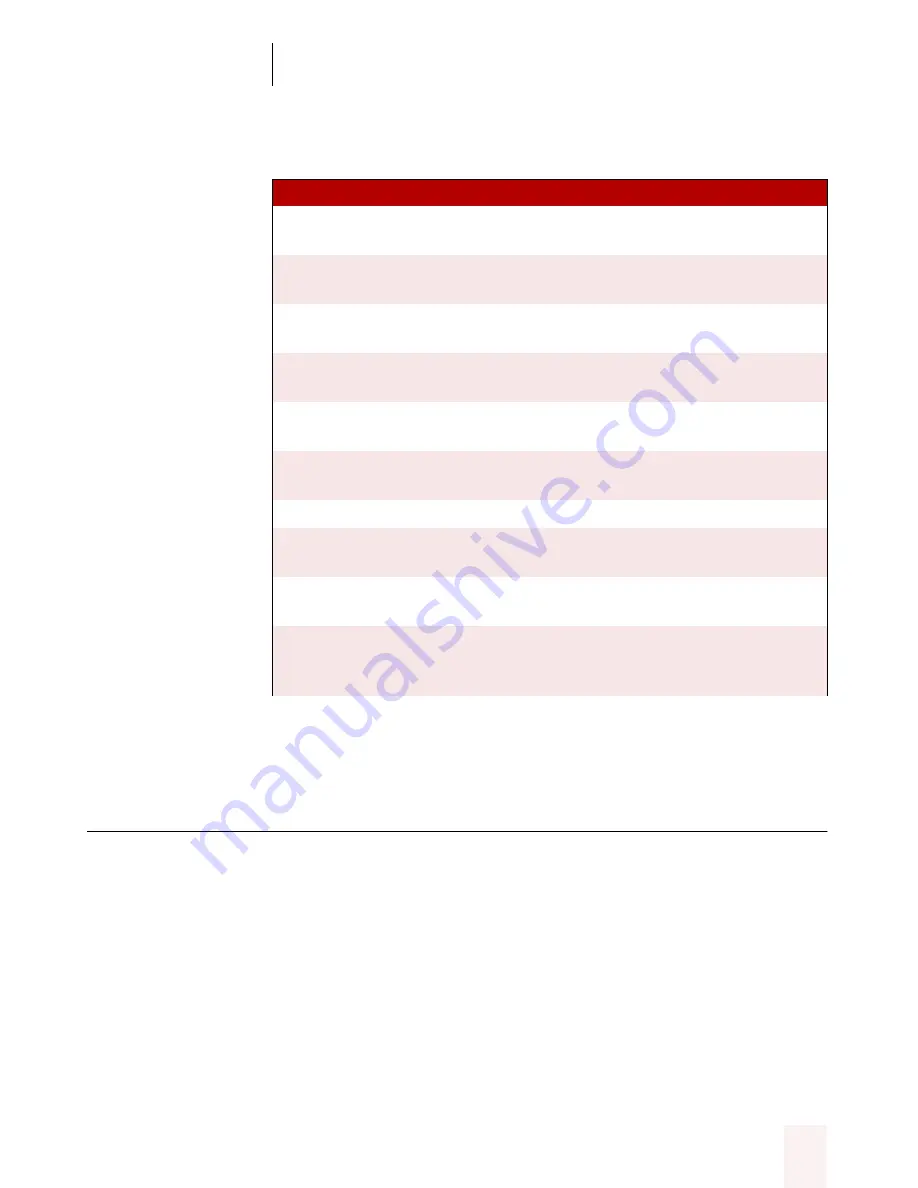
A P P E N D I X B
Dragon NaturallySpeaking Commands List
Dragon NaturallySpeaking User’s Guide
165
For more information about these commands, see “Controlling Internet
Explorer” on page 96.
Working hands-free
Pressing keyboard keys
For lists of commands you can use to press keyboard keys, see “Pressing
keyboard keys” on page 103.
Moving the mouse pointer and clicking the mouse
For lists of commands you can use to move the mouse pointer and click
the mouse, see “Moving the mouse pointer and clicking the mouse” on
page 107.
Line Down
Scroll down one line (same as clicking the down
arrow in the scroll bar once).
Line Up
Scroll up one line (same as clicking the up
arrow in the scroll bar once).
Start Scrolling Down
Start automatic scrolling toward the end of the
page.
Start Scrolling Up
Start automatic scrolling toward the beginning
of the page.
Speed Up
Increase scrolling speed. (Say it again to speed
up more.)
Slow Down
Decrease scrolling speed. (Say it again to slow
down more.)
Stop Scrolling
Stop automatic scrolling.
Check Box/
Click Check Box
Go to the first check box on a Web page.
Radio Button/
Click Radio Button
Go to the first radio (option) button on a Web
page.
Type Text/
Edit Box/
Text Field
Move the cursor to the first text box on a Web
page.
continued
SA Y
TO
ugpro.bk Page 165 Monday, August 9, 1999 9:42 AM










































