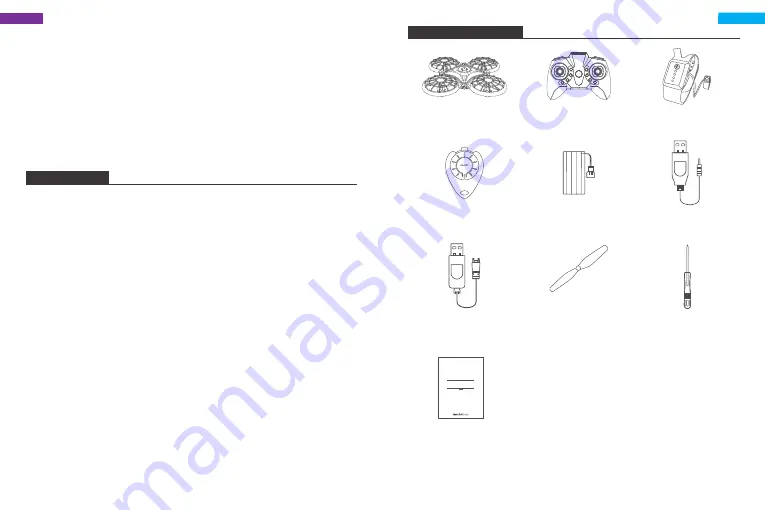
For any inquiries about Dragon Touch products, please feel free to contact us,
and we will respond within 24 hours.
E-mail: cs@dragontouch.com
Tel: 888-811-1140 (US) Mon-Fri 9am-5pm (EST)
Official website: www.dragontouch.com
CONTACT US
5. The drone will fly beyond the control range.
• Activate the Headless mode, then move the Right joystick to fly the drone back.
6. The rotor blades need to be replaced.
• The propellers and motors are marked A and B. Please pair them when
replacing the rotor blades.
7. The waterdrop remote control does not work.
• Make sure you turn off the gravity sensor remote and the standard remote.
PACKUNGSINHALT
DK01 Mini Drohne × 1
Standard
Fernbedienung × 1
Batterie × 2
Ersatzpropeller × 4
Schraubendreher × 1
Schwerkraft-Sensor
Fernbedienung × 1
Wassertropfenförmige
Fernbedienung × 1
USB-Kabel × 1
Benutzerhandbuch × 1
USB-Kabel × 1
USER MANUAL
Dragon Touch DK01 Mini Drone
V1.0
English
Deutsch
19
20









































