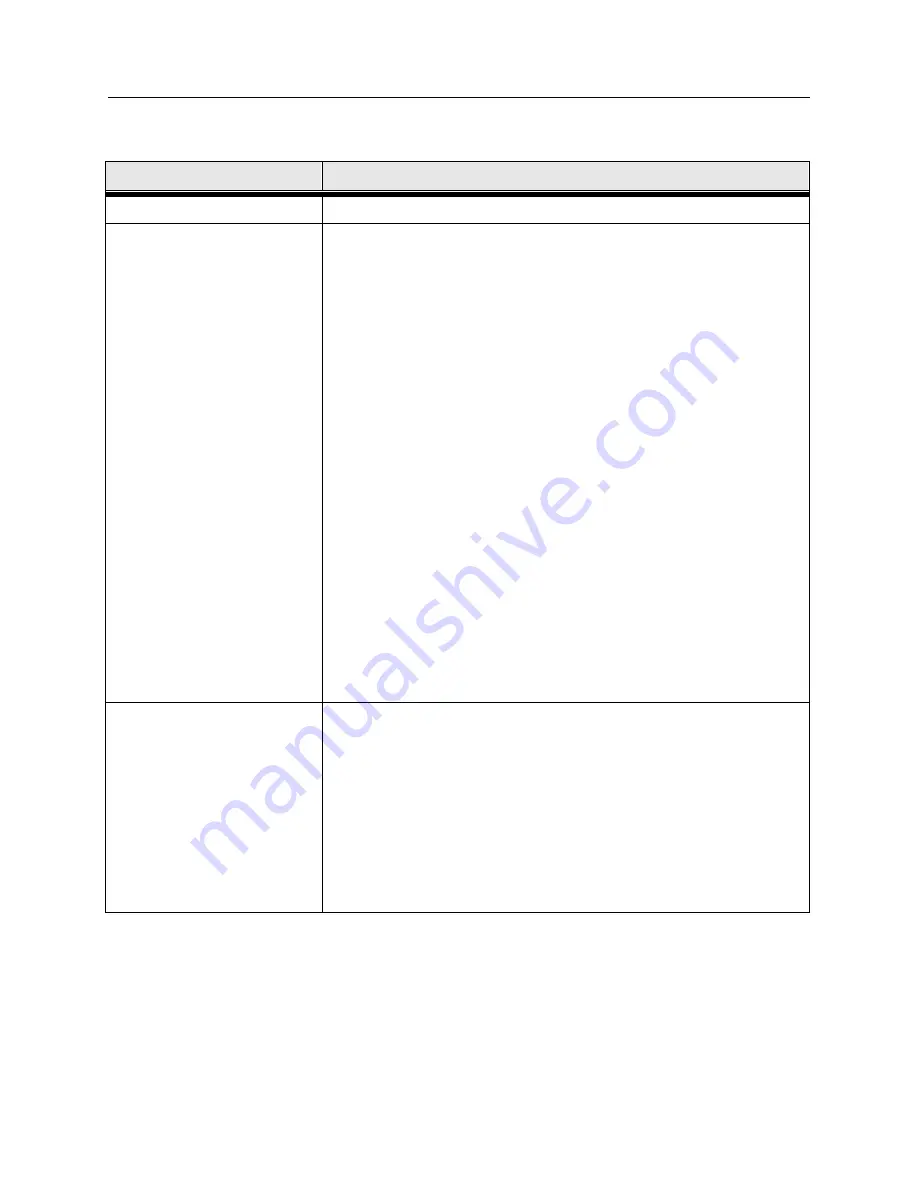
DragonWave Inc.
92
Horizon Compact Plus Release 1.0.1
Wireless Ethernet Product User Manual
– Volume 2
Procedure 15-2
Configuring the Time Source
Required Action
Steps
login
Log in as a NOC user.
View sntp settings
Displays the current time settings. This example shows the
Horizon Compact Plus system default settings.
Sequence :
get sntp
press Enter
The system responds :
SNTP feature is turned on.
Current system time: 12/10/2005 15:36:54. Last SNTP synch:
12/10/2005 15:27:41.
Index | Status | Stratum | Name
1 Good 2 199.212.17.15
2 Good 2 199.212.17.20
3 Good 1 192.5.41.40
4 Good 1 192.5.41.209
5 Good 2 129.132.2.21
**Notes: SNTP servers are polled every 60 minutes.
Search for SNTP server always starts at index 1, for every poll.
System time will be set to first server found, every poll period.
Stratum level supplied by SNTP server. 0 indicates not available.
You can force a re-synch to all servers by setting SNTP 'on'.
System will not automatically adjust to Daylight Savings Time.
View sntp offset
Displays the number of hours offset from GMT entered into the
system.
Sequence :
get sntp offset press Enter
The system responds (example shows an offset of -1.5 hours) :
System time offset from GMT: -1.5 hours.
**Notes: System will not automatically adjust to Daylight Savings
Time.
North America requires negative offset from GMT e.g. -5.0 hours
















































