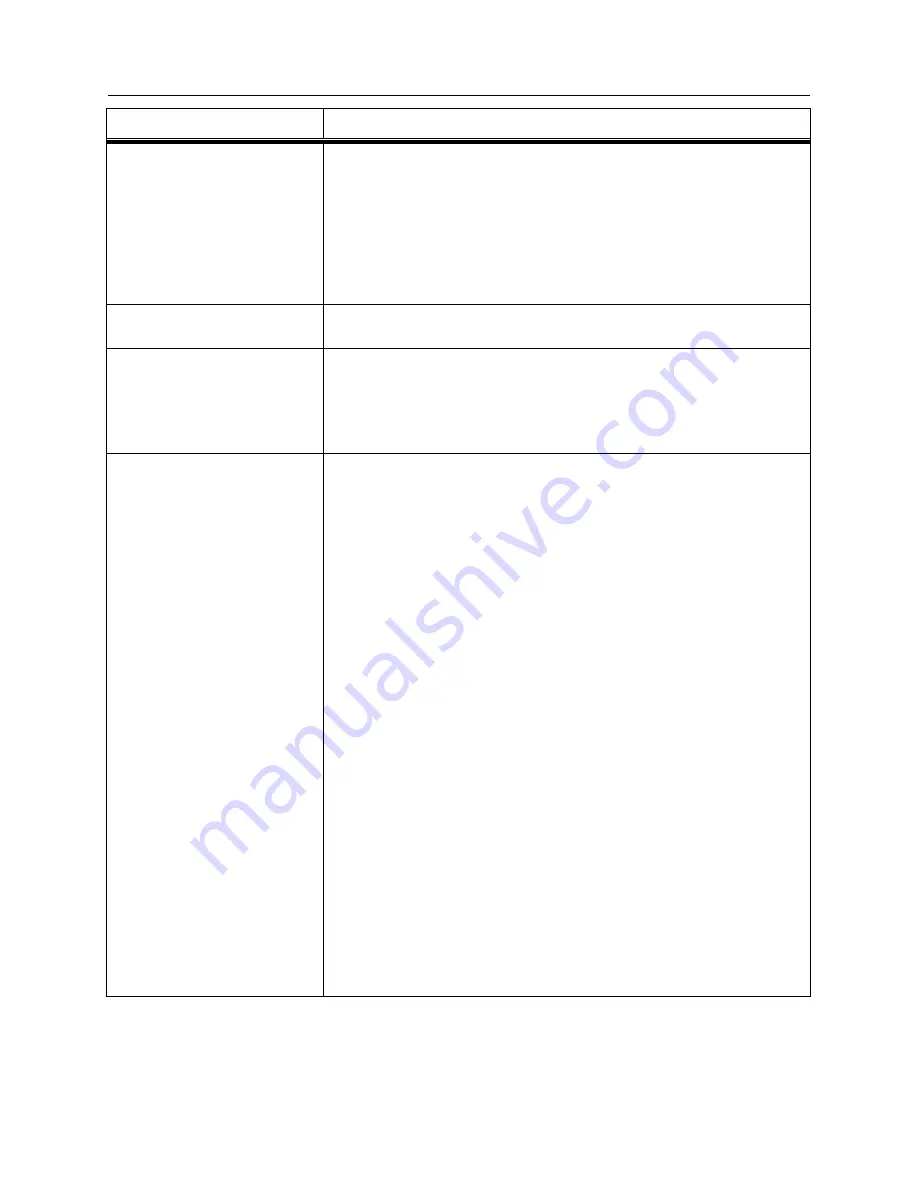
Radio and Network Loopback
125
Horizon Compact Plus Release 1.0.1
Wireless Ethernet Product User Manual
– Volume 2
Required Action
Steps
MUTE FAR END
TRANSMITTER
This command mutes and unmutes the radio transmitter
Sequence:
set radio transmitter state off [yyy]
Where
yyy
is the time in seconds after which the radio will
automatically turn back on. Omitting the
yyy
will maintain the radio
off indefinitely untill a
set radio transmitter on
command is issued.
The system responds:
Radio transmitter state is [on|off]
login into
near end system
Log in as a NOC account
View radio loopback status
Returns the status of the radio loopback feature.
Sequence:
get radio loopback
press Enter
The system responds:
radio loopback is [on/off][time][network]
Configure radio loopback
Enables and disables the radio loopback option. This feature allows
the radio transmitter and receiver system to be tested. In one option
the data signal is dropped and the radio signal alone is looped back.
In the second option, the data as well as the radio signal is looped
back.
When in loopback, if no loss of synch alarm is raised, then this
indicates that the radio transmit and receive portions of the system
are working correctly. Note that this command is service affecting.
The default time limit before the loopback is automatically removed is
set to 30 seconds. Setting the time parameter to zero (0) maintains
the loopback in place indefinitely, until it is turned off.
Sequence :
set radio loopback [on/off]
[time][network]
press Enter
Where
time
is in seconds
Option 1
set radio loopback on
press Enter
Radio loopback only with default time limit
s
et radio loopback on 45 network
press Enter
Radio and network loopback initiated with a timeout period of 45
seconds
The system responds (Example) :
This may affect user traffic. Continue? Enter Y (Yes) or N (No)
Y
Radio loopback is on 45 network
NOTE: setting the time to zero (0) will maintain the loopback
condition on indefinitely. To stop the loopback, issue the
following command:
set loopback off
press Enter
















































