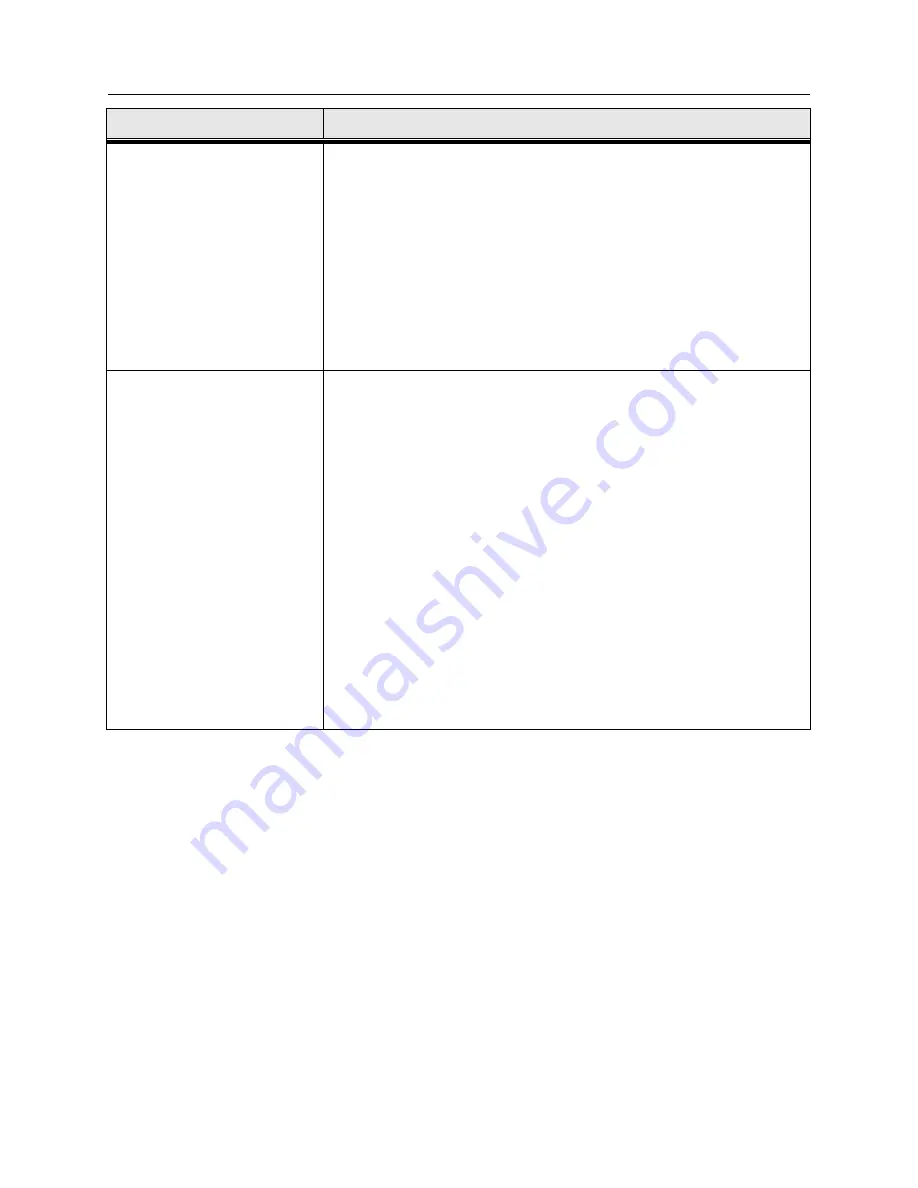
RADIUS Server Authentication
21
Horizon Compact Plus Release 1.0.1
Wireless Ethernet Product User Manual
– Volume 2
Required Action
Steps
View current SyncE
configuration
Use this command to return the current SyncE configursation settings.
Sequence:
get synce config
press Enter
The system responds:
Synce mode : auto
Primary clock source : wp1
Secondary clock source: p4
Synce members : p4,wp1,freerun
Revertive mode : on
Wander filter option :option2
Required for
troubleshooting only.
Forcing SyncE into holdover
mode
This is a user troubleshooting command which forces the system into
holdover mode for a configurable timeout value (
time
) in seconds. The
default timout is 30 seconds. Values can be 0 to 300 seconds. 0 keeps
the holdover on indefinitely.
Sequence:
set synce forced holdover [on [time]|off]
Example:
set synce forced holdover on 60
press Enter
The system responds:
Synchronous Ethernet is put into holdver for 60 sec.
get synce status
press Enter
The system responds:
mode: auto
clock source: wp1
acquisition status: holdover
forced holdover: on
remaining time in forced holdover: 52 sec
















































