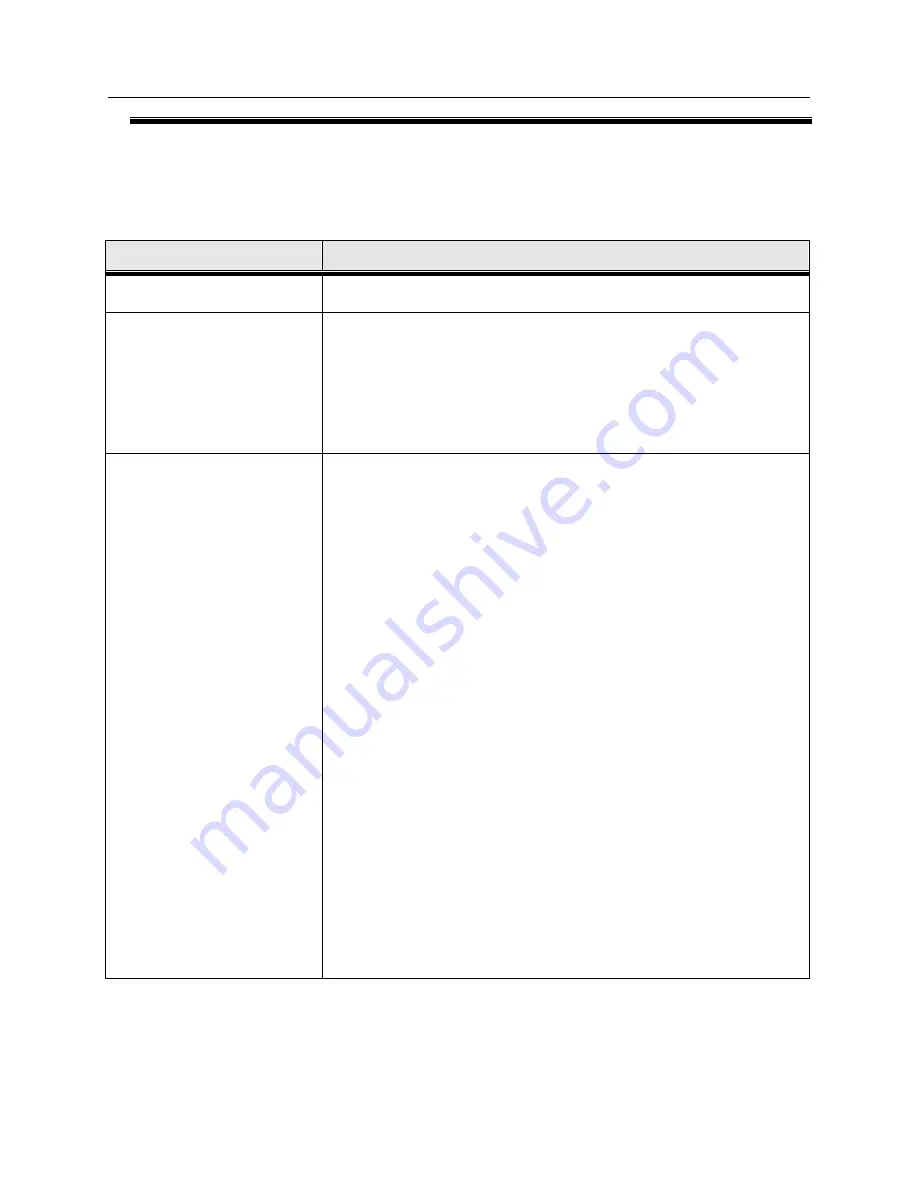
DragonWave Inc.
28
Horizon Compact Plus Release 1.0.1
Wireless Ethernet Product User Manual
– Volume 2
Procedure 7-1
Enable VLAN tagging
Perform this procedure to enable VLAN tagging for the Horizon Compact.
Note
: To perform this procedure, you must have NOC user rights.
Required Action
Steps
login
Log in as a NOC user.
View vlan tagging
Displays the VLAN tagging operational state for the system.
Sequence:
get vlan tagging
press Enter
The system responds:
VLAN tagging: [off | on]
Configure vlan tagging
Sets the VLAN tagging operational state for the system.
Sequence:
set vlan tag
press Enter
The system responds:
#Press ‘Ctrl-X’ to exit config process
#
Press ‘Enter’ to retain previous value
VLAN tagging [on(1) | off(2)] (off): 1
Vlan Id [1
– 4095] (1):
Vlan Priority [0
– 7] (0)
Would you like to save MIB ? Enter Y(Yes) or N(No): n
Mib is not saved. Configuring management vlan…
Config Name User Config Running Config
------------------ ---------------- --------------------
Vlan Tagging : on on
Vlan Id : 1 1
Vlan Priority : 0 0
Note:
If the
set dynamic config change on
command has been
applied the system responses to the
set vlan tag
command are
different and a
reset system
command
will
need to be applied before
the setting will take effect.













































