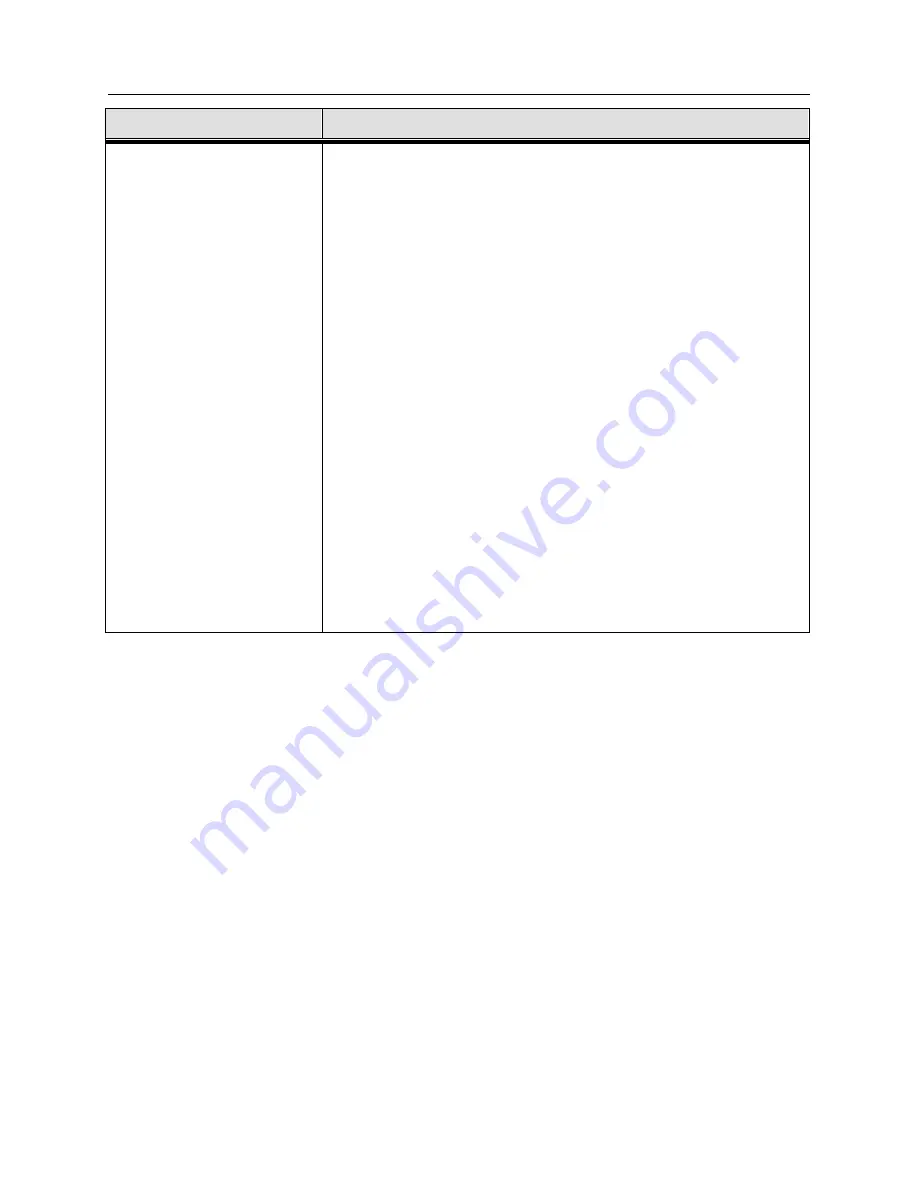
Quality of Service (QoS)
41
Horizon Compact Plus Release 1.0.1
Wireless Ethernet Product User Manual
– Volume 2
Required Action
Steps
**For
Weighted
Fair
Queuing Only**
If wfq policy is selected, then
apply weights to each queue
and allocate an expedite
queue if required.
Applies weights to each of the four priority queues. The higher the
weighting value, the greater the share of surplus bandwidth is
allocated to that queue.
Sequence:
set cos wfq weight [w1 w2 w3 w4 w5 w6 w7 w8]
press Enter
where
w1
is the weighting for QoS queue 1,
w2
is the weighting for
QoS queue 2,
w3
is the weighting for QoS queue 3,
w4
is the
weighting for QoS queue 4 and so on. All values are integers. Valid
weight values 0
– 63.
Example w1= 1, w2 = 3, w3 = 5, w4 = 7 etc.
The system responds (using the above example and default values for
queues Q5 to Q8):
Queue Weight
1 1
2 3
3 5
4 7
5 8
6 8
7 8
8 8
Default values: all queues are allocated a weight of 8
















































