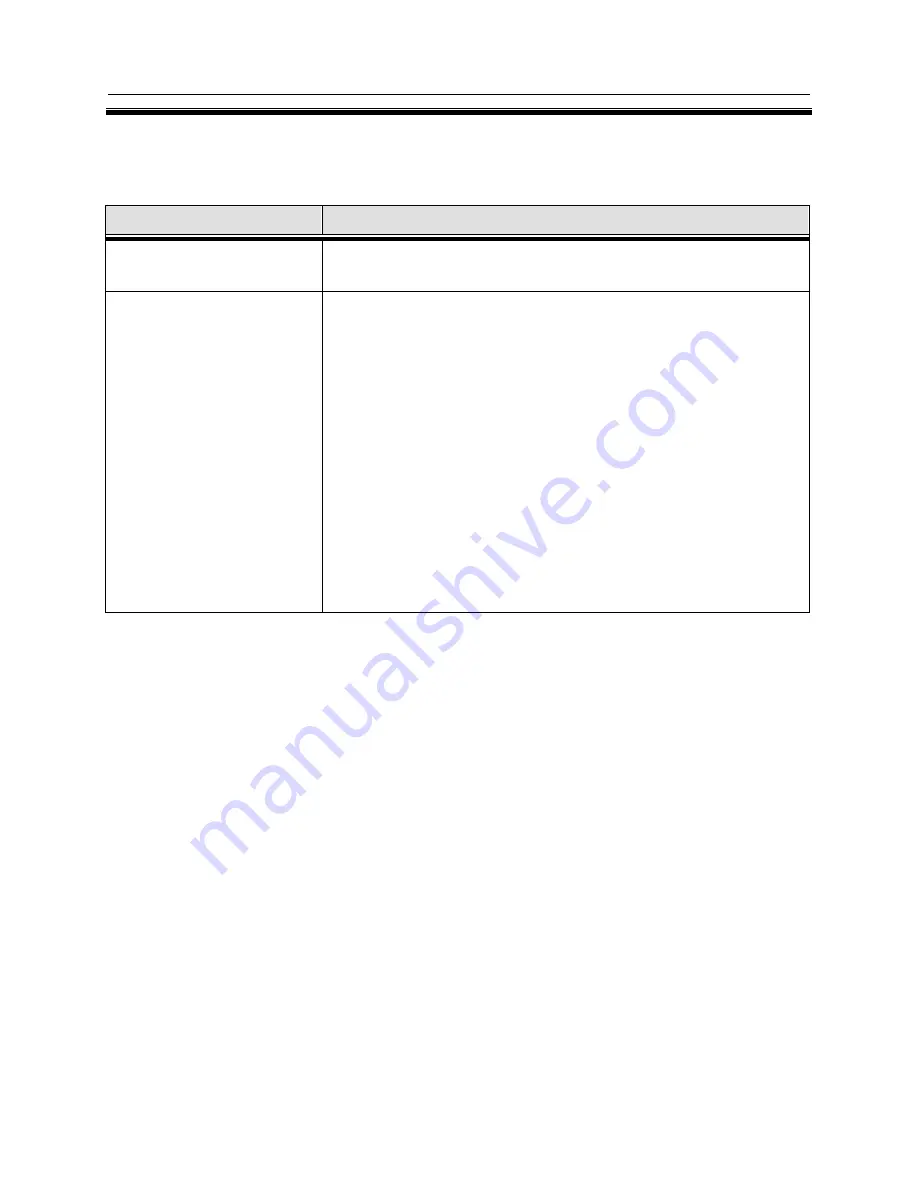
Quality of Service (QoS)
45
Horizon Compact Plus Release 1.0.1
Wireless Ethernet Product User Manual
– Volume 2
Procedure 8-2
User flow mapping
Use the following procedure to set up User Flow Maping.
Required Action
Steps
login
Log in as a SuperUser or NOC user.
View the current status of
User Flow Mapping
This command returns the current status of User Flow Mapping.
Sequence:
get cos user flow
press Enter
The system responds (example):
CoS User Flow Queue Mapping
===================================================
User Flow | Status | User Class | Port 1 | Port 2
===================================================
flow 1 | disable | class 1 | queue 8 | queue 8
------------------------------------------------------------------------------
flow 2 | disable | class 2 | queue 8 | queue 8
------------------------------------------------------------------------------
flow 3 | enable | class 3 | queue 6 | queue 6
------------------------------------------------------------------------------
The user flow mappings are not applicable when QoS is off.















































