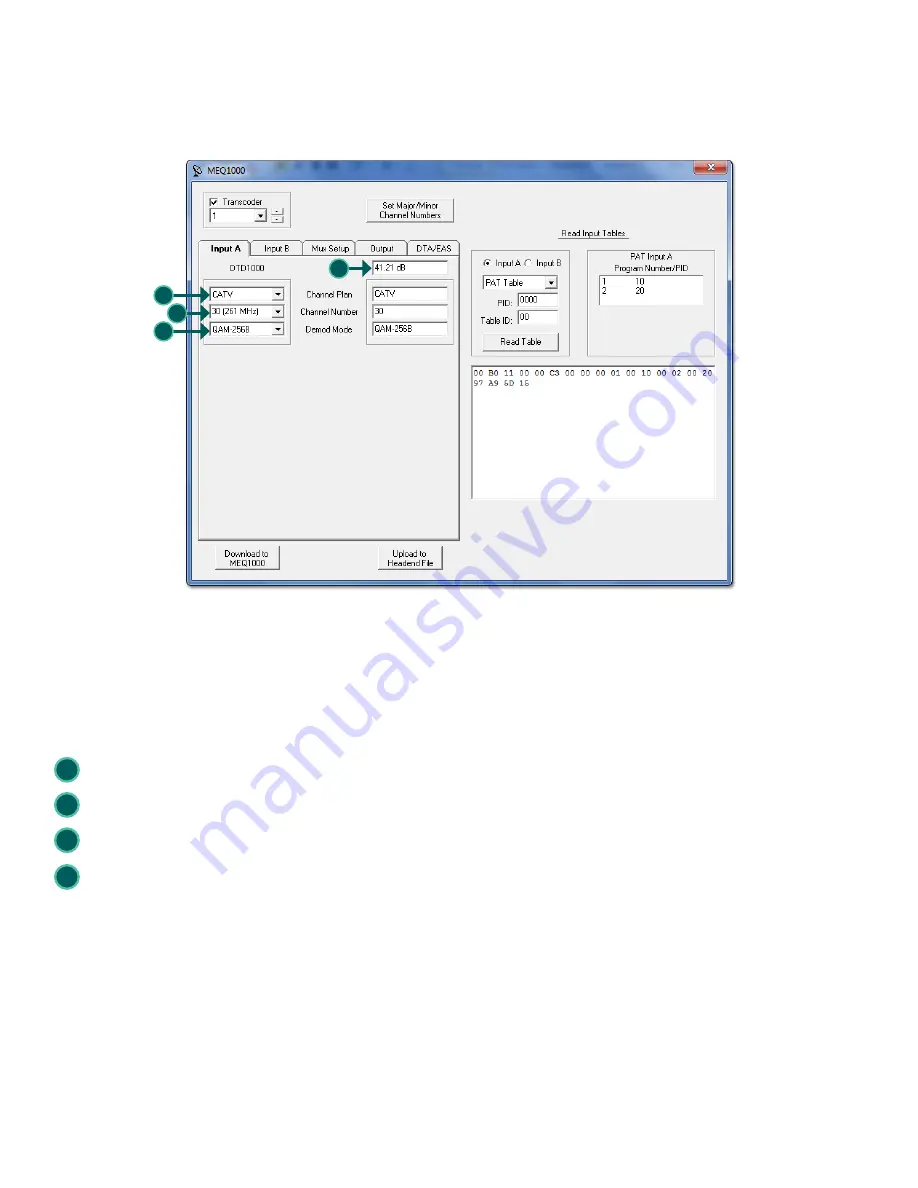
12
937.746.4556 |
www.rldrake.com
Select MEQ1000 tab and check box corresponding to ID # programmed from front panel. Select “View/Edit”.
Select Input A or Input B tab corresponding to the location of the DTD1000. Settings are entered in the left hand column and
the DTD1000 current settings are displayed in the right hand column. Press “Download to MEQ1000” to store new settings into
DTD1000. They will then appear in the right hand column to show they have been stored. (
See Fig. 4
)
Configurable settings are as follows:
Channel Plan:
CATV, IRC, HRC or Broadcast
Channel Number:
2 to 158 (CATV), 1 to 158 (IRC or HRC), 2 to 69 (Broadcast)
Demod Mode:
VSB-8, QAM-64B or QAM-256B
SNR
shows in box at top of right hand column settings, above channel plan settings, on screen shot. Indicates SNR of
incoming signal or Unlocked, if no signal detected.
Figure 4
1
2
3
4
1
2
4
3
Headend Control Program
(continued)
































