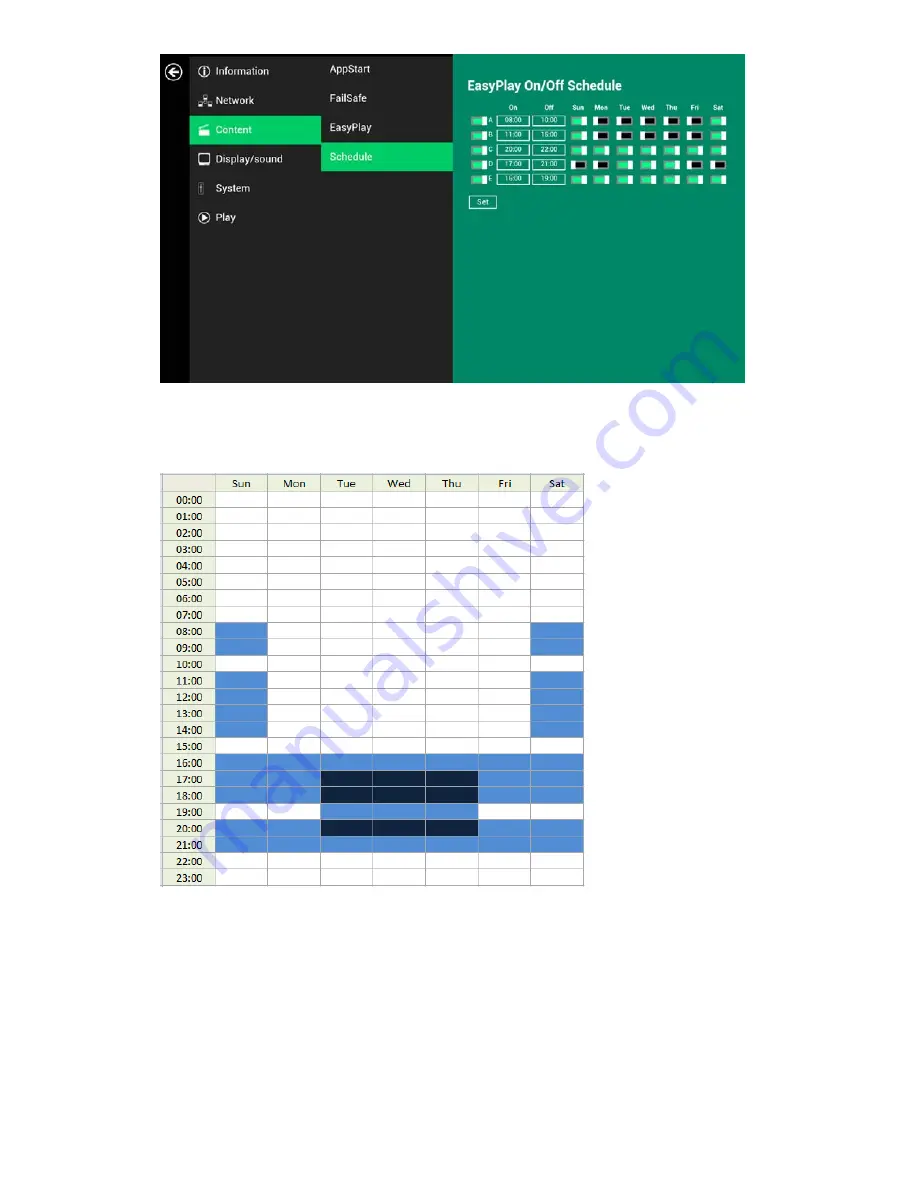
12
(Fig.
2.9.5)
The
exact
playback
time
will
be
the
time
slots
marked
in
blue
as
shown
in
figure
2.9.6.
The
dark
blue
parts
are
the
overlap
time
of
C/D
and
D/E.
(Fig.
2.9.6)
2.10.
Display
settings
Output
Mode
For
best
quality,
set
the
output
resolution
to
match
your
display’s
native
resolution
to
avoid
image
scaling
and
blur.
If
you
are
connecting
an
LCD
computer
monitor,
projector,
or
plasma
display,
refer
to
the
device
specifications
for
optimal
settings.
If
you
are
connecting
to
composite
input
only
monitor,
such
as
CRT
TV,
the
output
resolution
must
be
set
to













































