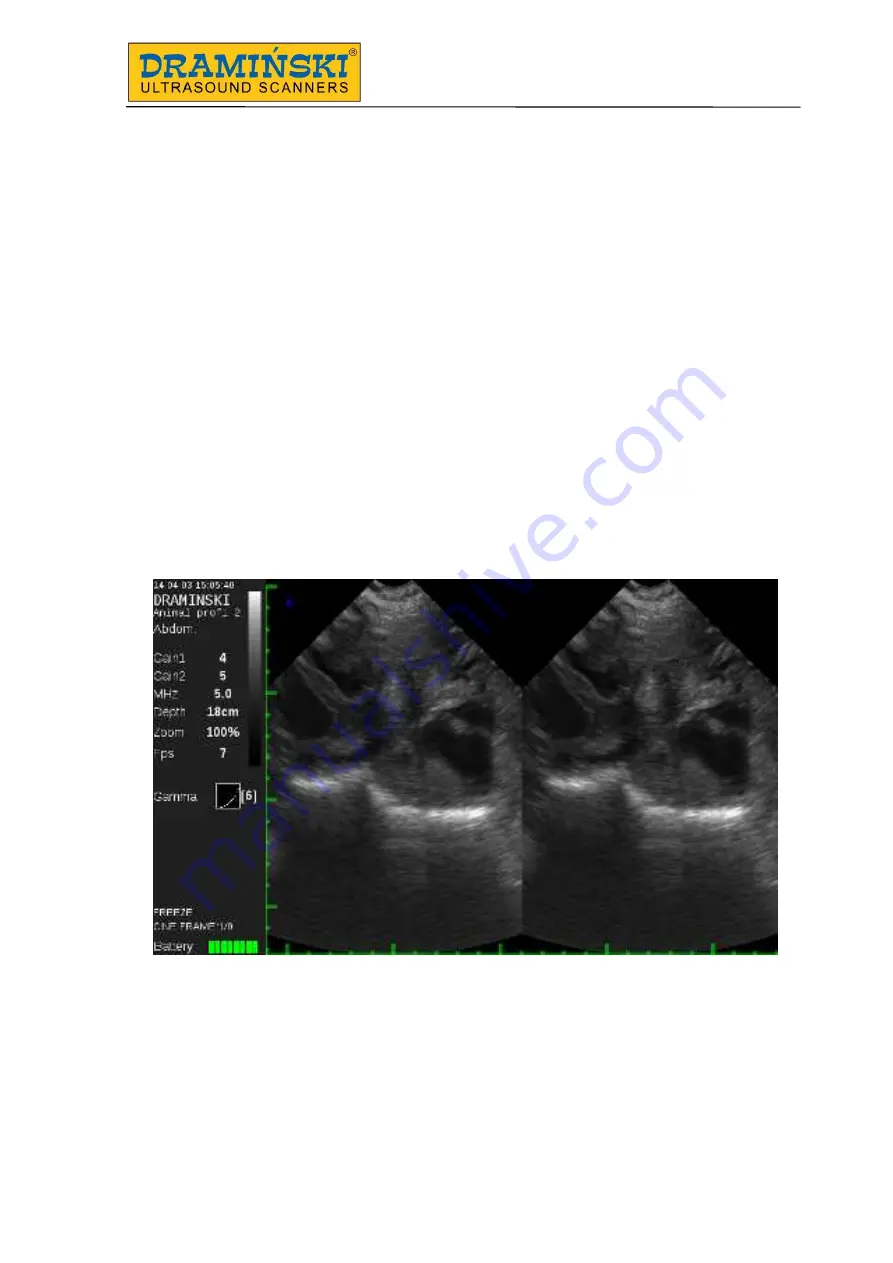
DRAMI
Ń
SKI Animal profi 2 user manual
27
ultrasound scanner off and then restarting it, the selected preset does not change. Every
modification of parameter results in exiting the preset and the preset name will not be
displayed.
B+B mode
Attention! ESC – fast access. Holding the button for about 1 second results in quick start-
up of the B+B mode. You can come back to the standard B–Mode by holding the ESC
button again.
The B+B mode may also be enabled by selecting an option from the menu.
This option enables the user to compare two images displayed at the same time. After
enabling the B+B mode the screen will be divided into two parts - the left and the right one -
and the image will be frozen and transferred to the right window. Dividing the monitor in the
B+B Mode enables the user to compare the frozen image with the one which is currently
being scanned.
Example of a screen with enabled B+B mode
Switching windows in B+B mode.
To move the currently observed image to the right window to the frozen image field the user
should quickly press the ESC button. Pressing this button in the B+B mode will always
cause moving the image to the right-hand side. Enabling the B+B mode during examination











































