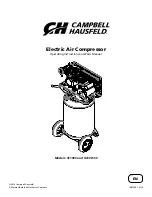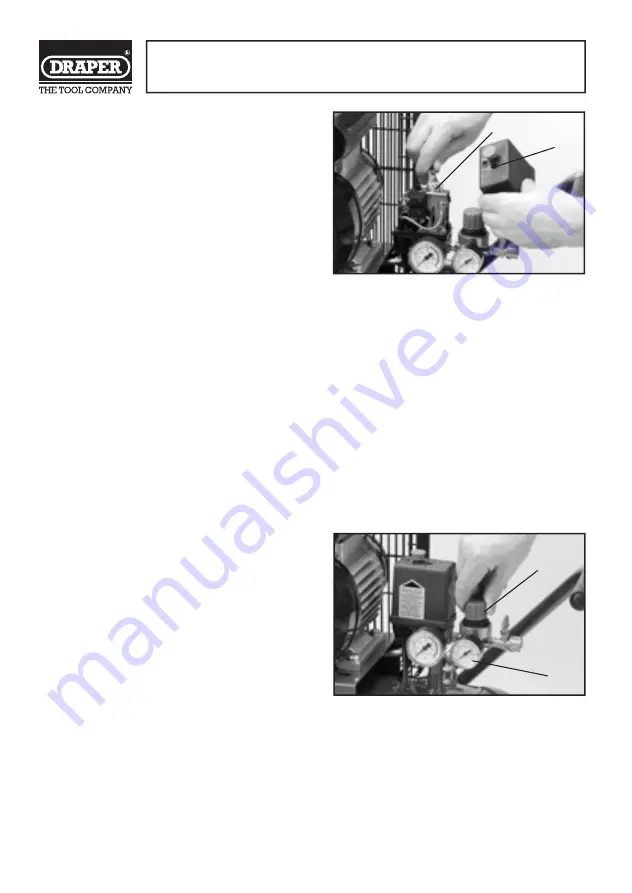
OPERATION AND USE
ADJUSTING THE PRESSURE SWITCH
(
Fig.5
):
Note: This is the only operation where it is
acceptable to switch the compressor off
without using the pressure switch.
To decrease the pressure switch, run the
compressor up to the desired capacity for the
pressure switch to be set. At this point, turn
the mains power off and do not operate the
red button on the pressure switch as this will
release the pressure. Disconnect the machine
from the power source before loosening
screw
(D)
to remove the cover. With this
removed, the adjustment bolt
(C)
will be
visible. Adjust this anti-clockwise gently until
the switch is heard to release the pressure.
Replace the cover and tighten the screw. The
switch will now be set to the new pressure.
To increase the pressure switch, remove the
switch cover (having disconnected the
machine from the power supply) and turn the
adjustment bolt clockwise 3 turns and
replace the switch cover. Run the compressor
up to the desired capacity for the pressure
switch to be set (
do not
let the compressor
run past its maximum pressure). At this point
turn the mains power off and disconnect from
the supply. Remove the cover and adjust the
bolt anti-clockwise gently until the switch is
heard to release the pressure. Replace the
cover and tighten the screw. The switch will
now be set to the new pressure.
HOW TO ADJUST WORKING PRESSURE
(
Fig.6
):
See in the instruction manual for the rated
pressure value of the accessory you are going
to use.
By means of the pressure reducer
(E)
you
can adjust delivery air pressure. Just turn the
knob clockwise to increase the pressure or
anti-clockwise to decrease the pressure.
Check the operating pressure value on
pressure gauge
(F)
.
After having used your compressor, set
pressure to zero by turning knob
(E)
so as to
avoid damaging the pressure reducer.
- 7 -
Fig.5.
(D)
(C)
Fig.6.
(E)
(F)