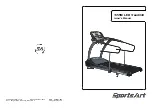13
3. Select your preferred Wi-Fi network from the list of available networks.
4. Enter the networks password when prompted.
5. Press the ‘cancel’ button to exit.
WI‒FI SETUP _
1. Press “SETUP” button located in the bottom right hand corner of the main screen.
2. Press ‘Admin Setup’ followed by ‘WiFi Setup’.
Note - Password : 1100